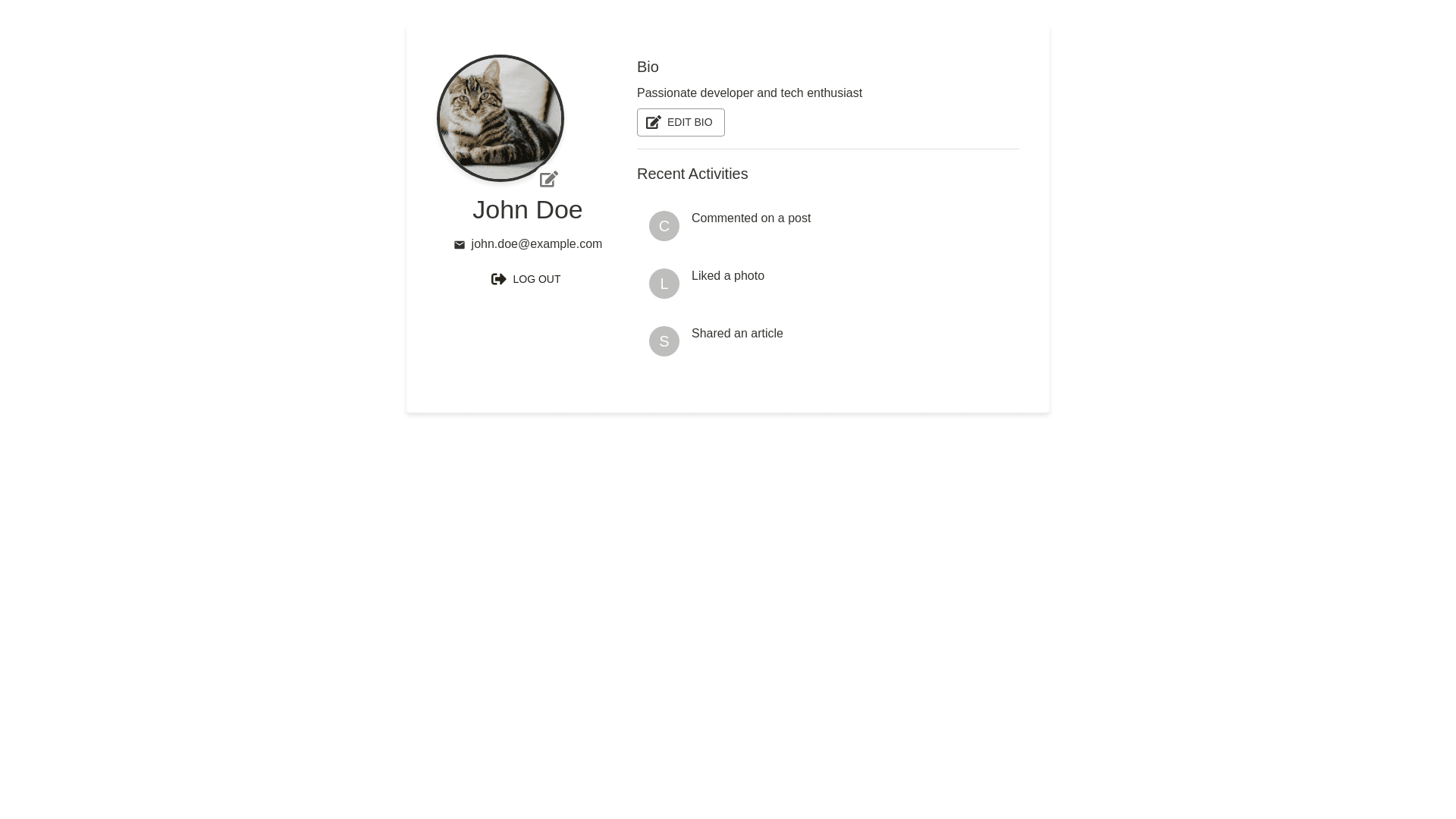Styled Card - Copy this React, Mui Component to your project
Design a React component for a sidebar display that showcases AI chat history. Each chat session should be presented as an informational card containing specific details about the session. The sidebar should be styled and visually appealing, enhancing the user experience while providing easy access to past chat sessions. Requirements: The sidebar should be responsive and integrate smoothly with the rest of the application's design. Each chat session card must display the following information: Name: The name of the session (session.name) Messages: A list or a summary of messages exchanged during the session (session.messages) Summary: A brief summary of the session's content or outcome (session.summary) Topic: The main topic or subject of the chat session (session.topic) Model: The AI model used for the session (session.model) Stats: Key statistics about the session, such as number of messages, duration, etc. (session.stats) Settings: Any specific settings applied to the chat session (session.settings) Language Chain Settings: Specific language or chain settings used (session.langChainSettings) Design Considerations: Consider how to organize the information within each card for optimal readability and aesthetics. Think about the interactions users might have with these cards (e.g., expanding to view more details, links to replay the session, etc.). Decide on a color scheme and typography that align with the application's overall design language. Implement hover effects or animations that enhance the user experience without being distracting. Functionality: The sidebar should be scrollable to accommodate a large number of sessions. Implement a search or filter feature to allow users to quickly find specific sessions based on name, topic, or other criteria. Ensure that the component is accessible, with proper ARIA roles and keyboard navigation support. Technical Specifications: Utilize React for component development, employing hooks and context as necessary for state management and data passing. Style the component using CSS, SCSS, or a CSS in JS library like styled components, ensuring responsiveness and cross browser compatibility. Consider using a library like React Virtualized for efficient rendering if the number of chat sessions is large. Testing: Write unit tests for the component to ensure it renders correctly and handles props as expected. Conduct usability testing to gather feedback on the design and functionality, making adjustments as necessary. Documentation: Document the component's props and any assumptions made during the design process. Provide examples of how to integrate the sidebar into an existing application.