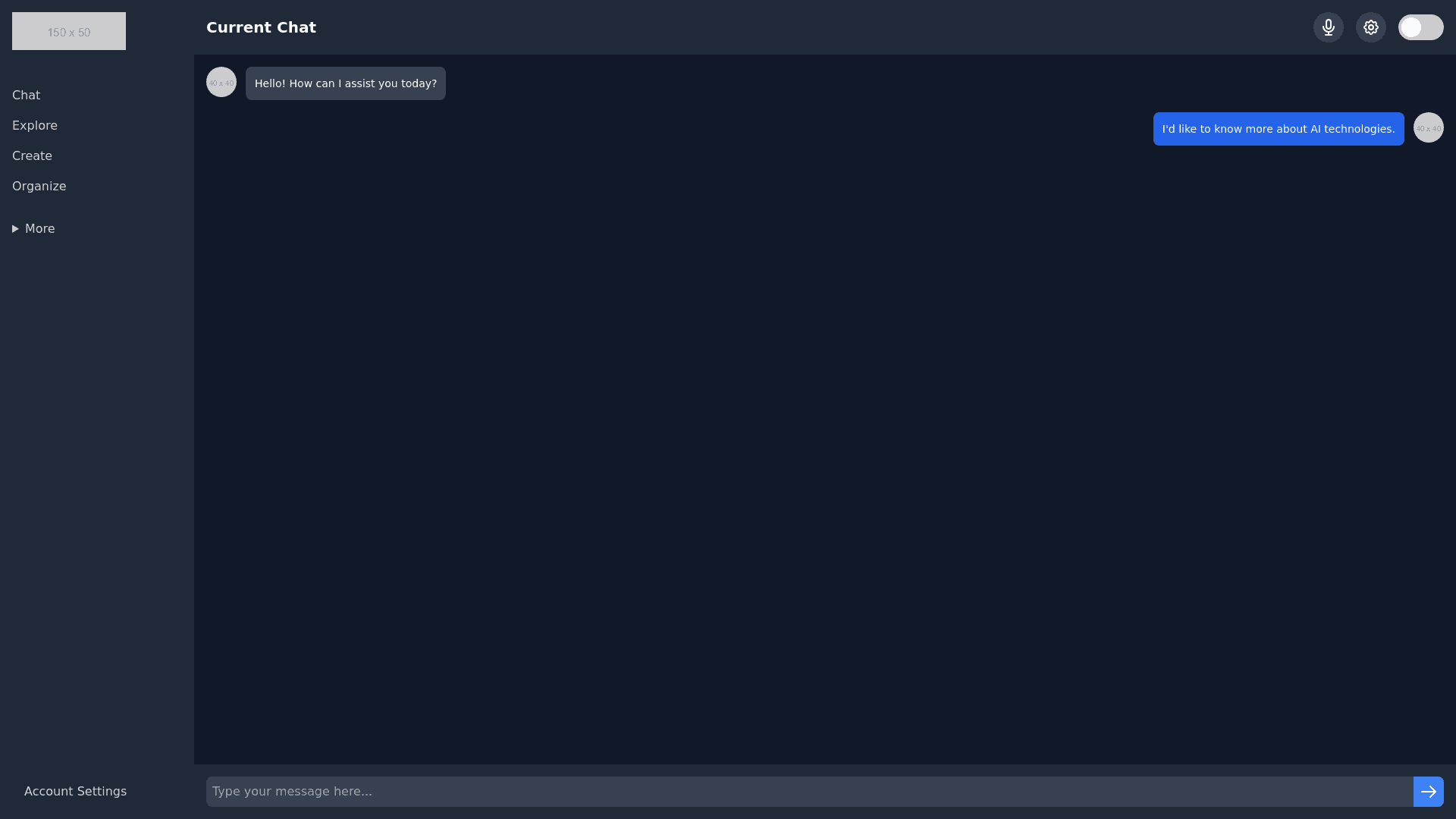A I Chatbot Interface - Copy this Html, Tailwind Component to your project
Design a modern, sleek user interface for an AI-powered interactive chatbot with the following features: Dark mode theme with a predominantly black background and dark gray accents Left sidebar with navigation options including: Logo at the top Main sections (e.g., Chat, Explore, Create, Organize) Secondary options (e.g., Tasks, Subscribe, Help, Updates) User account settings at the bottom Main content area displaying: Chat history with alternating user and AI messages Each message should have a user avatar or AI icon Ability to display rich media content (images, code snippets, etc.) Input area at the bottom for users to type messages, with: Large text input field Send button Optional: Attachment or media upload button Top bar with: Current chat or section title Options for voice chat or additional settings Responsive design that adapts to different screen sizes Subtle animations for message transitions and UI interactions Clear visual hierarchy with varying font sizes and weights for different elements Accessibility features like high contrast text and scalable UI elements Ensure the design feels modern, intuitive, and engaging while maintaining a professional appearance suitable for both casual and business users.