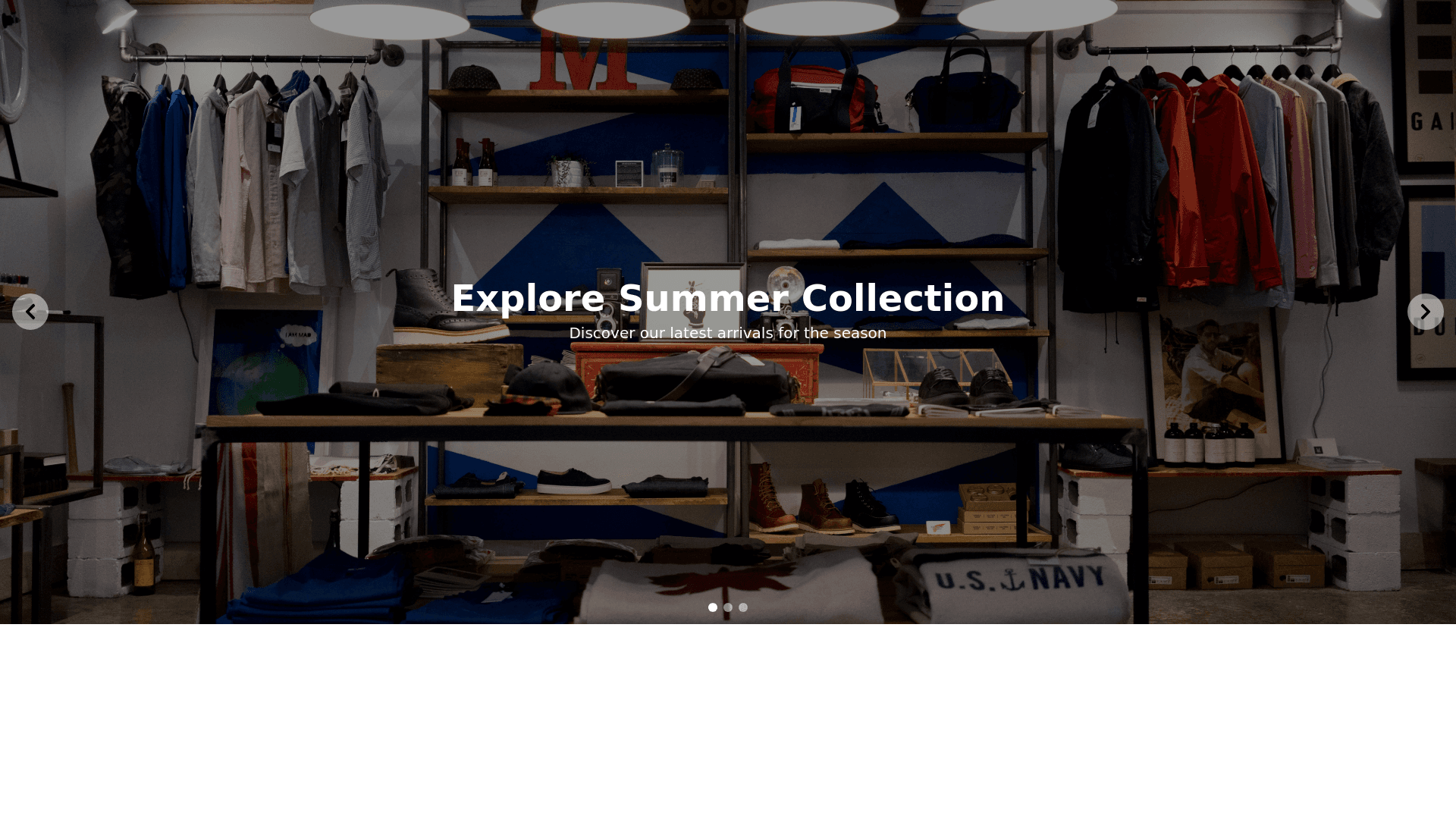AJ
Ahmad Junaid
Default Component - Copy this React, Tailwind Component to your project
Plz make my banner carousel responsive by adding some media queries and some other css property
Prompt
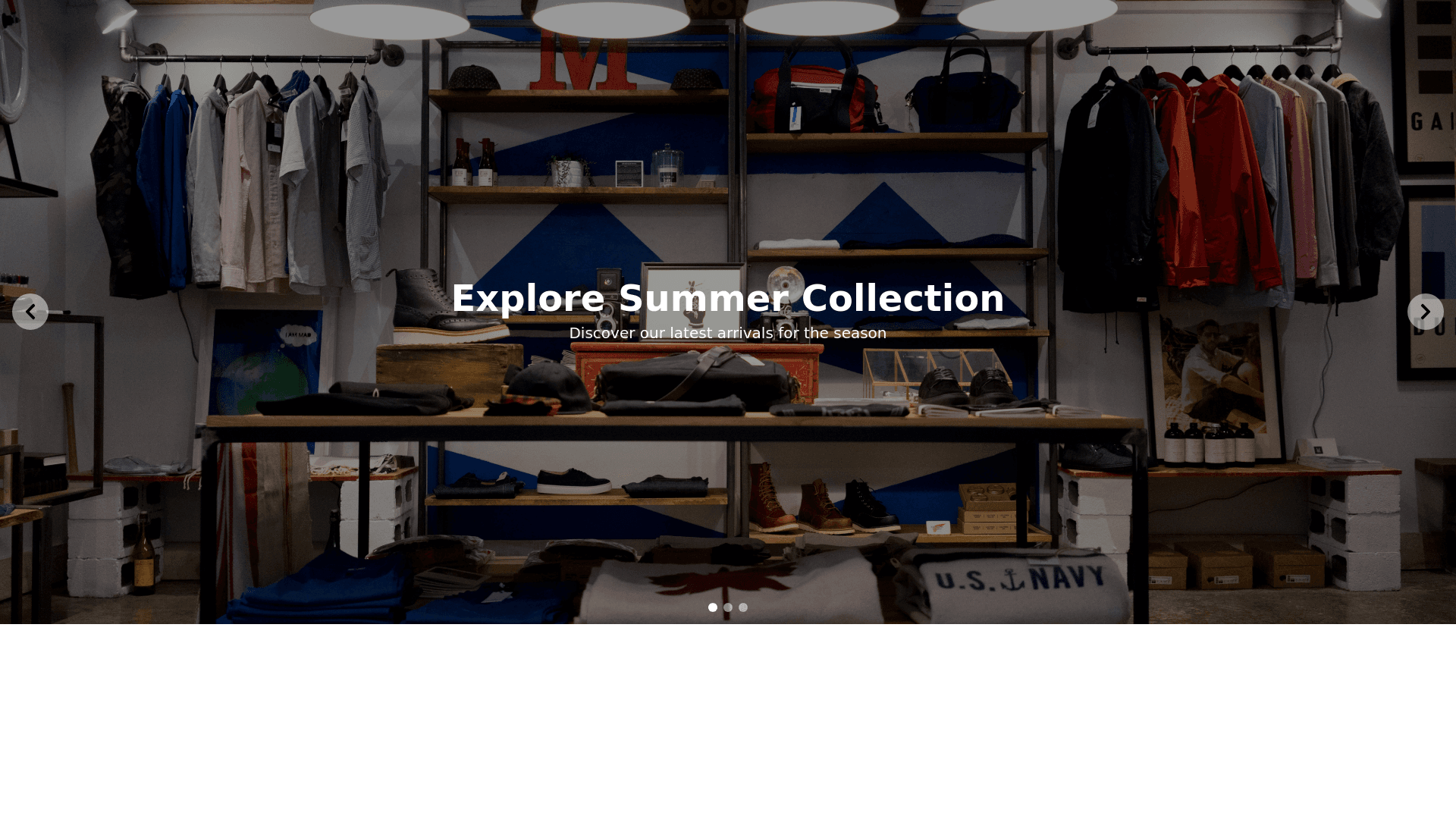
Plz make my banner carousel responsive by adding some media queries and some other css property