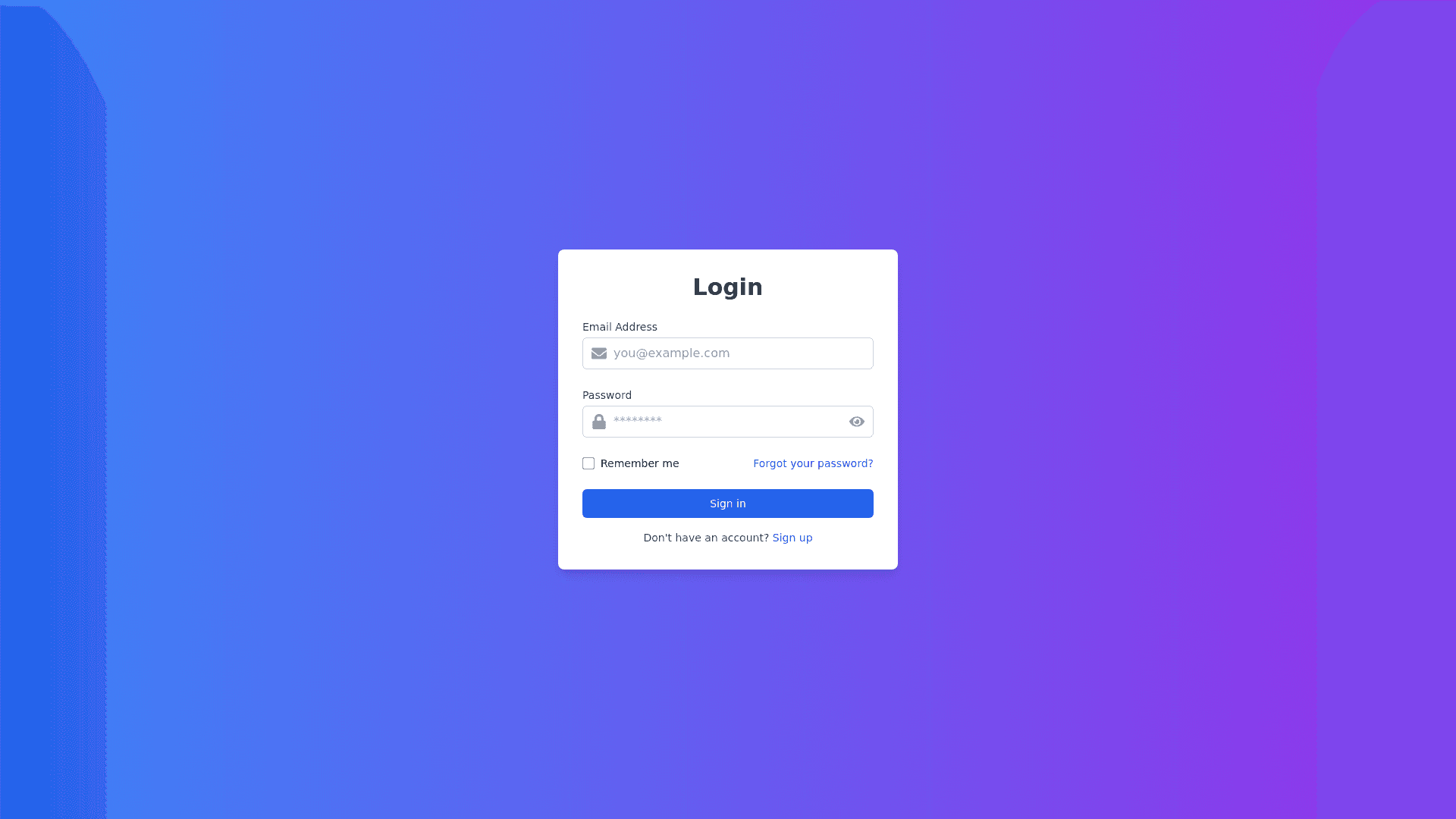Login Page - Copy this React, Tailwind Component to your project
For Chrome: Go to Settings. Navigate to Privacy and Security. Click on Clear browsing data. Select Cached images and files and clear data. For Firefox: Go to Options. Navigate to Privacy & Security. Under Cookies and Site Data, click Clear Data. 2. Check the Network Tab Open your browser's Developer Tools (usually by pressing F12 or right clicking on the page and selecting "Inspect") and go to the Network tab. Look for the failed request to 4488 31eb0284a87ee9a5.js and check: Status Code: What is the HTTP status code (e.g., 404 Not Found, 500 Internal Server Error)? Response: Any additional error messages or responses from the server? 3. Verify File Existence Ensure that the file 4488 31eb0284a87ee9a5.js actually exists at the specified URL (https://purecode.ai/_next/static/chunks/4488 31eb0284a87ee9a5.js). You can do this by: Trying to access the URL directly in your browser. Checking your server or hosting service to confirm the file is present in the correct directory. 4. Check for Build Issues If you're using a build tool or framework (like Next.js), there might be an issue with the build process. Try: Rebuilding your project: Run the build command (e.g., npm run build or yarn build). Restarting the development server or deployment. 5. Examine Your Codebase Check your code for any issues related to dynamic imports or chunk loading. Sometimes incorrect or broken dynamic imports can cause chunk loading errors. Dynamic Imports: If you use dynamic imports (e.g., import('module')), ensure paths and module names are correct. 6. Check Deployment Process If the issue appeared after a deployment, make sure that: The deployment process was completed successfully. All necessary files and chunks were correctly uploaded and are accessible. 7. Review Server Logs If you have access to server logs, check them for any errors or warnings related to serving the static files. 8. Consult Documentation or Support If you're using a specific framework or hosting service, consult their documentation or support forums for guidance on this error. If you provide more details about your tech stack or deployment environment, I can offer more tailored advice!