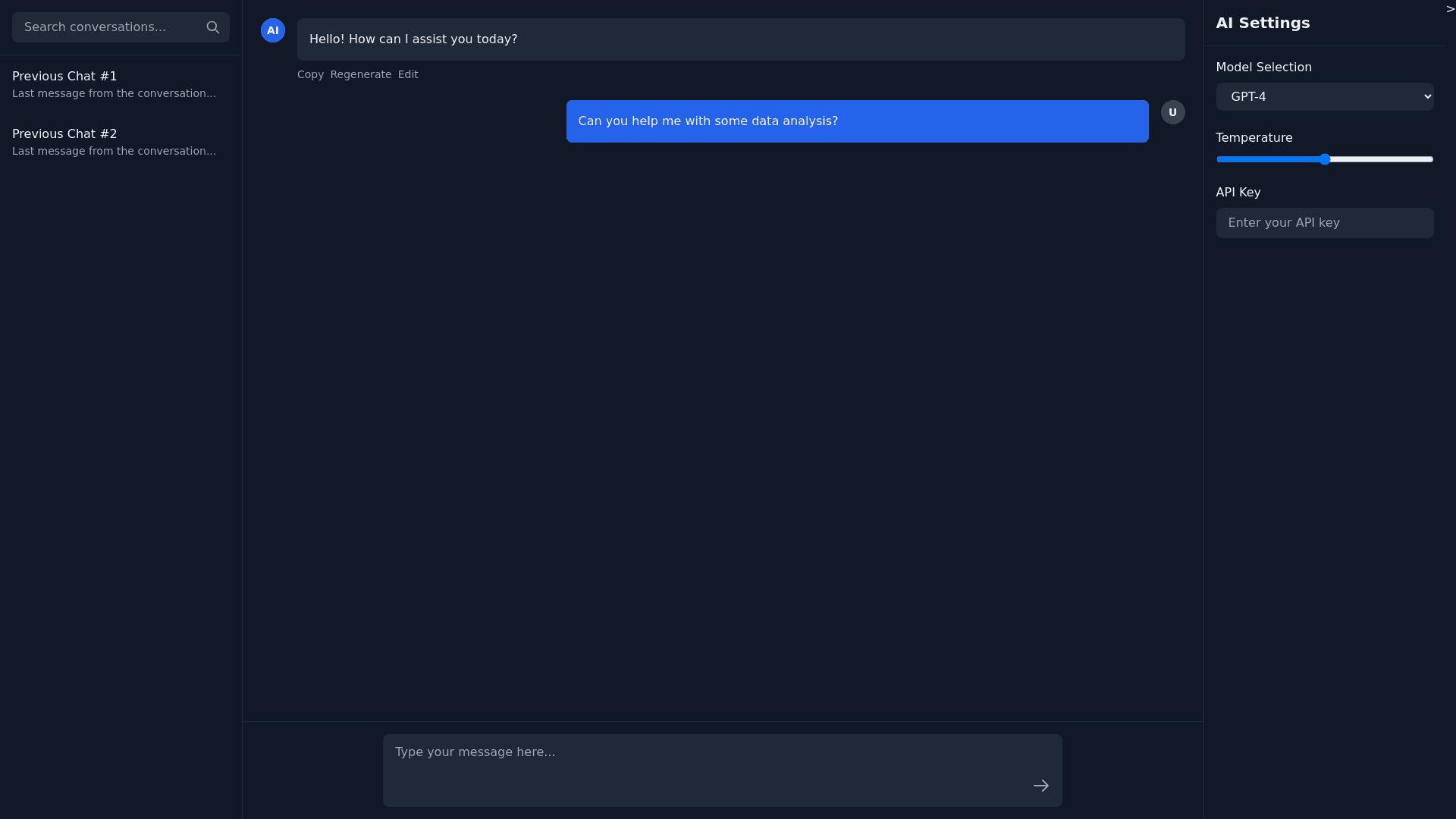A I Chatbot Interface - Copy this Html, Tailwind Component to your project
Make-a-complete-AI-chatbot-application-using-HTML-and-TailwindCSS-About-Application:-It-is-an-application-that-provides-a-platform-to-User-where-User-can-easily-run-multiple-models-for-different-taks-it-is-also-usefull-to-add-Capablity-to-any-models-to-see-into-image,-Read-Large-document-and-go-throught-websearch.-Here-user-can-select-provider-and-Model-accross-different-tak-such-as-text-generation,-image-generation,embedding,Vision,Text-Recognization.-Application-Contains-Three-sections:-1.-Left-Navbar-:-It-provide-the-list-of-old-Chat-Search-trought-them-and-re-continue-previous-Chats.-2.-Middle-section:-it-is-the-main-section-where-the-use-is-to-chat-Here-in-the-bottom-there-is-a-text-box-where-Use-can-insert-Image,-Document,-Text-and-send-it-to-AI.-Above-Section-contains-Scrollable-Chat-Message.-In-Ai-Response-On-the-bottom-there-should-be-some-options-(1.-AI-Model-And-Provider-Written-,-2.-Regenerate-Message,-3.-Copy-AI-response-Edit-it)-3.-Right-Navbar:-It-should-contains-all-the-options-about-Selection-model-and-provider-for-different-task,-and-also-option-to-configure-system-prompt-,-Temperature-and-Other-modle-settings-also-there-should-be-option-to-Add-AI-Key-for-different-provider-Both-Navbar-should-be-clossable-and-also-Close-and-Opens-with-Smooth-Animation-make-Use-of-smooth-animation-everywhere-and-Make-Website-in-Modern-Dark-Theme-Make-Use-of-Shades-Of-Black-and-White-colour.-Do-not-make-use-of-so-many-colours-and-also-Make-It-such-that-it-is-pleasent-to-see-for-user-eyes-and-make-a-long-time-engaging-experience