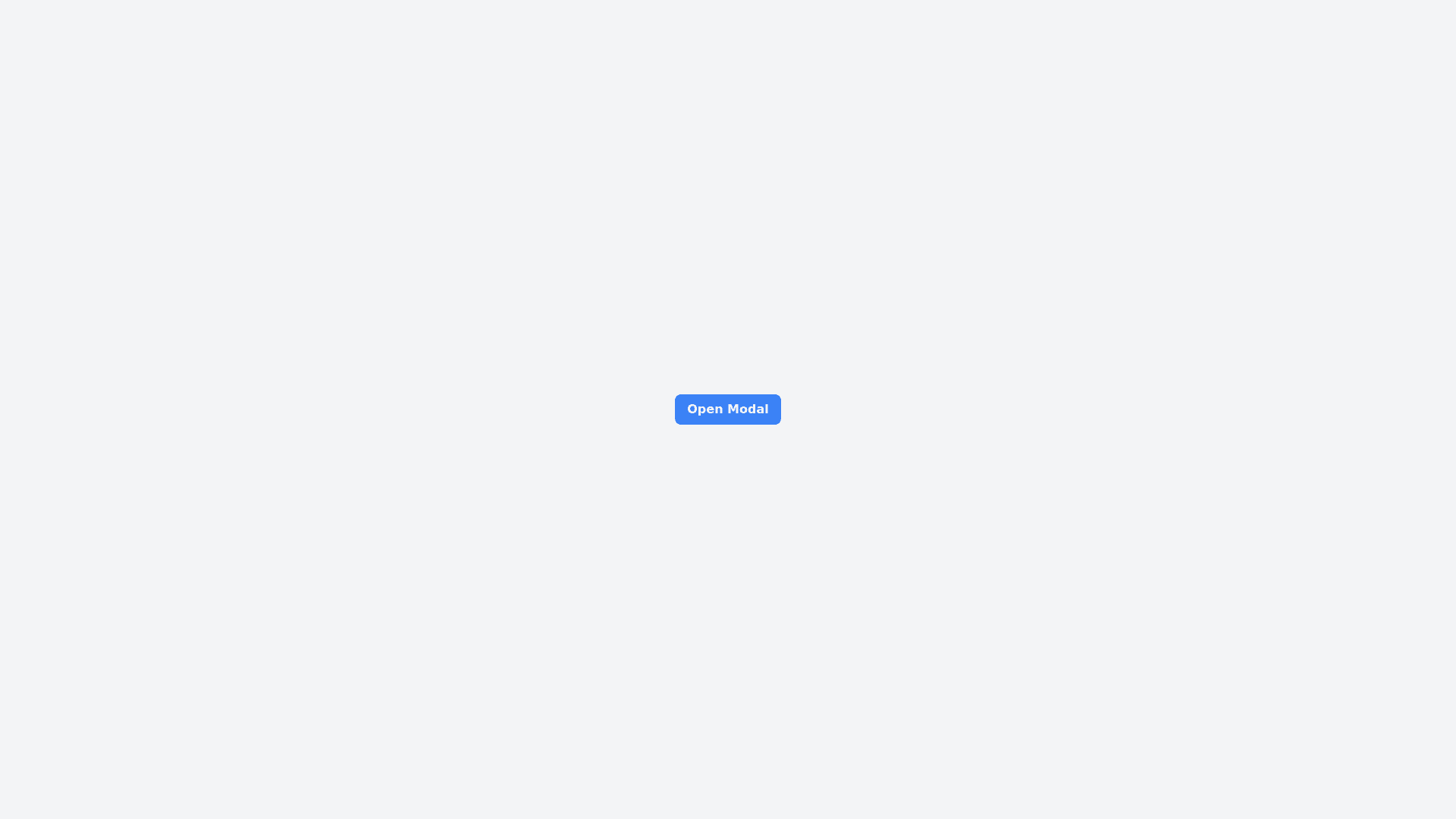C R U D Modal Interface - Copy this Html, Tailwind Component to your project
Create-a-modal-interface-for-a-CRUD-(Create,-Read,-Update,-Delete)-system-to-easily-manage-item-details.-Modal-Interface-Details-The-interface-should-allow-users-to:-Add-Item:-Create-a-new-item-by-specifying-its-attributes.-Edit-Item:-Update-the-data-of-an-existing-item.-Delete-Item:-Remove-an-item-from-the-system.-Each-item-should-contain-the-following-information:-Item-Code:-Text-input-field-Up-to-20-numeric-characters.-Description:-Text-input-for-a-brief-description-of-the-item.-Unit-Price:-Numeric-input-allowing-decimal-values.-Unit-of-Measure:-Dropdown-selector-with-options-"Unit"-or-"Kg".-VAT-Type:-Dropdown-selector-with-options-"Standard",-"Reduced",-"Exempt".-Additionally,-the-interface-should-have-these-functionalities:-Field-Validation:-The-item-code-must-be-numeric-and-no-longer-than-20-characters.-All-fields-are-required.-The-unit-price-must-accept-only-positive-numeric-values.-Confirmation-Options:-When-deleting-an-item,-prompt-the-user-for-confirmation-before-proceeding.-Form-Requirements-Each-field-must-have-a-clear-label.-Show-appropriate-error-messages-if-validation-fails.-Action-buttons-should-include:-Save:-To-store-changes-or-add-a-new-item.-Cancel:-To-close-the-modal-without-making-changes.-Delete:-Must-require-additional-user-confirmation-before-proceeding.