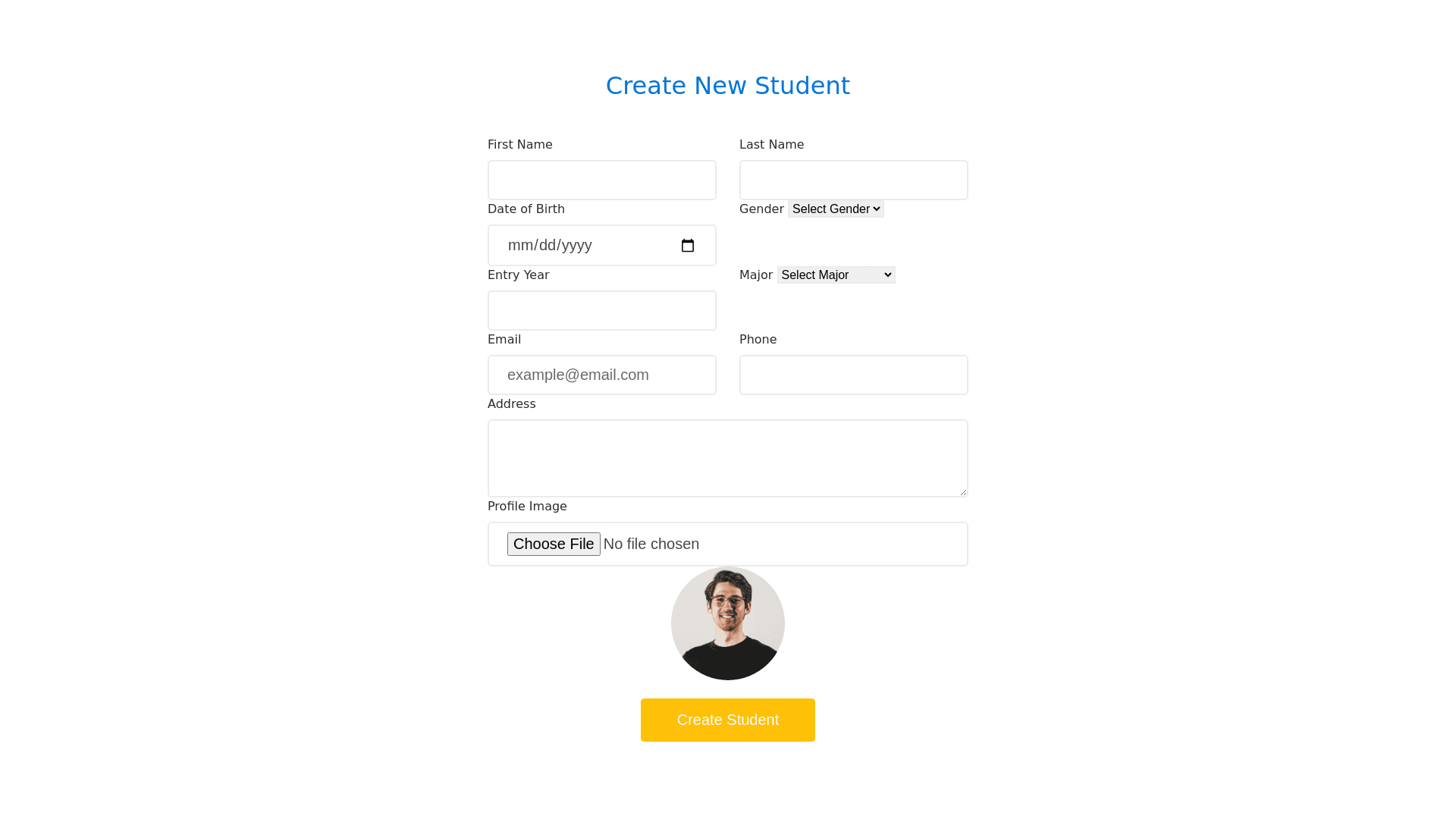Student Registration Form - Copy this Html, Bootstrap Component to your project
a-"Create-New-Student"-form,-designed-for-entering-and-submitting-information-about-a-new-student.-Here’s-a-breakdown-of-the-interface-elements:-Title:-At-the-top,-there's-a-centered-title,-"Create-New-Student,"-in-bold-blue-font.-Form-Fields:-First-Name-and-Last-Name:-Text-input-fields-for-the-student’s-first-and-last-names.-Date-of-Birth:-A-text-input-field-to-enter-the-student’s-birthdate.-Gender:-A-dropdown-menu-for-selecting-the-student's-gender.-Entry-Year:-A-text-input-field-for-specifying-the-year-the-student-enrolled.-Major:-A-dropdown-menu-for-choosing-the-student's-major-or-field-of-study.-Email:-An-input-field-with-placeholder-text-suggesting-an-email-format.-Phone:-An-input-field-for-a-phone-number,-with-a-hint-for-a-minimum-length-of-10-characters.-Address:-An-input-field-for-the-student’s-address,-with-a-hint-requiring-at-least-8-characters.-Image:-A-file-upload-field-labeled-“Click-file”-for-uploading-the-student's-image.-Image-Preview:-Below-the-form-fields,-there’s-a-circular-image-placeholder-showing-a-photo-of-a-person,-which-likely-serves-as-a-preview-for-the-uploaded-image.-Submit-Button:-A-large,-centered-button-labeled-"Create-student"-in-white-text-on-a-yellow-background,-indicating-the-action-to-submit-the-form.-This-form-uses-a-clean-and-modern-design-with-ample-spacing,-rounded-input-fields,-and-a-minimalistic-color-scheme.-It-appears-intuitive-and-easy-to-navigate,-suitable-for-a-student-management-system-or-an-educational-platform.