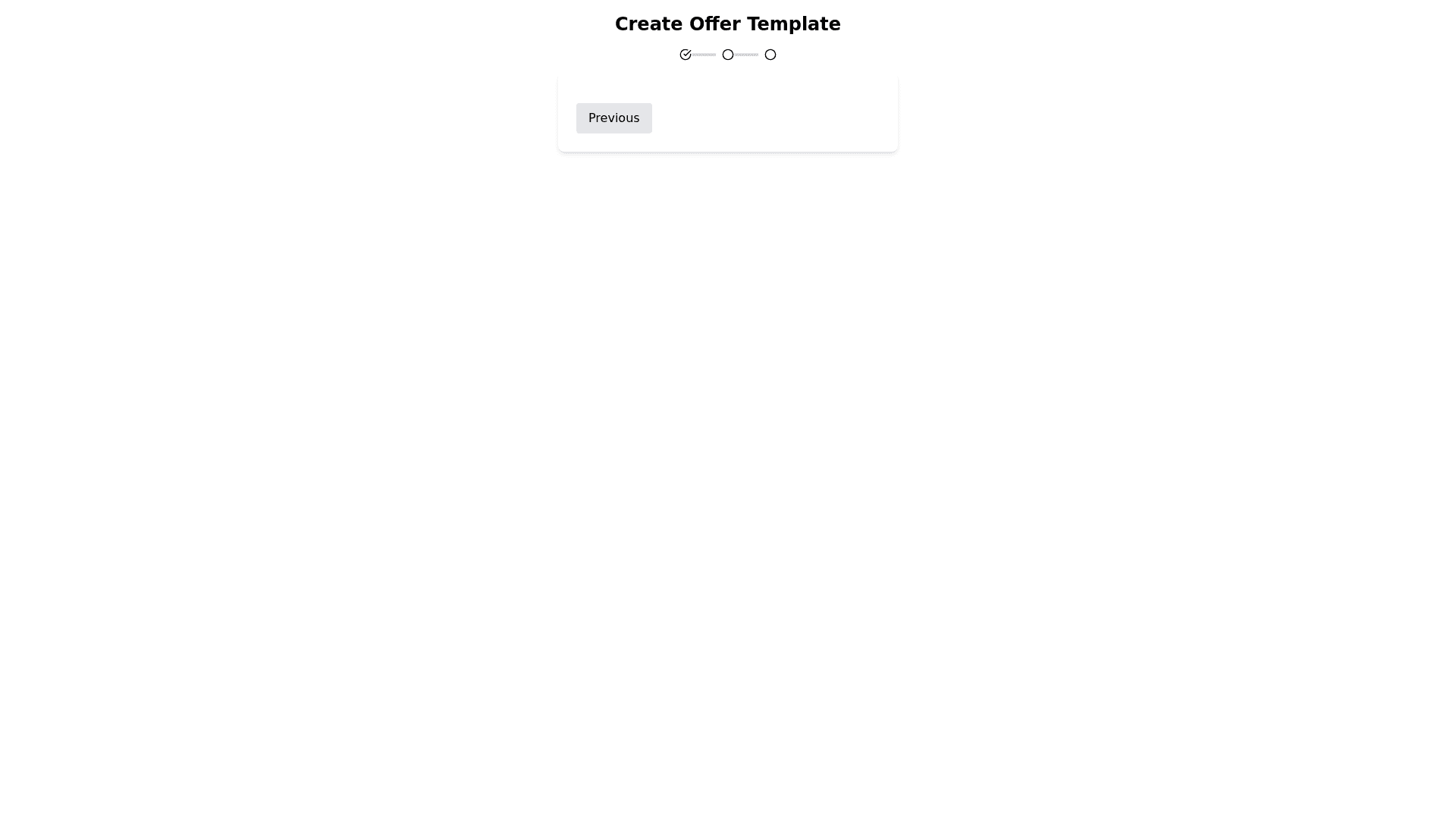Multi Step Form - Copy this React, Tailwind Component to your project
Create-a-user-interface-for-a-multi-step-form-titled-"Create-offer-template."-The-form-should-have-the-following-features:-Header:-A-title-at-the-top-center,-"Create-offer-template".-Step-Indicator:-Below-the-header,-a-progress-bar-with-three-steps-labeled:-Step-1:-Template-Step-2:-Edit-template-Step-3:-Signature-Each-step-should-be-represented-by-a-circular-icon-with-the-step-number-inside-it.-The-steps-should-be-connected-by-a-line,-indicating-the-flow-from-one-step-to-the-next.-The-current-step-(Step-1)-should-be-highlighted.-Main-Section:-A-subtitle:-"Let's-name-your-offer-template"-Description-text:-"Once-it-has-a-name,-you-can-either-copy-and-paste-your-own-text-or-start-with-a-default-and-make-edits."-Form-Elements:-A-text-input-field-labeled-"Template"-with-placeholder-text-"Enter-text".-Radio-buttons-below-the-text-input-asking,-"Do-you-have-your-own-template?"-with-two-options:-Yes,-I-have-my-own-offer-template-No,-I-want-to-use-PureCode-default-Submit-Button:-A-button-at-the-bottom-center-labeled-"Create-template".-Styling-and-Layout:-The-entire-form-should-be-centered-within-the-page.-The-form-should-be-within-a-white-box-with-rounded-corners-and-a-slight-shadow.-Use-modern,-clean,-and-minimalist-design-principles.-Ensure-the-layout-is-responsive,-adapting-well-to-different-screen-sizes.