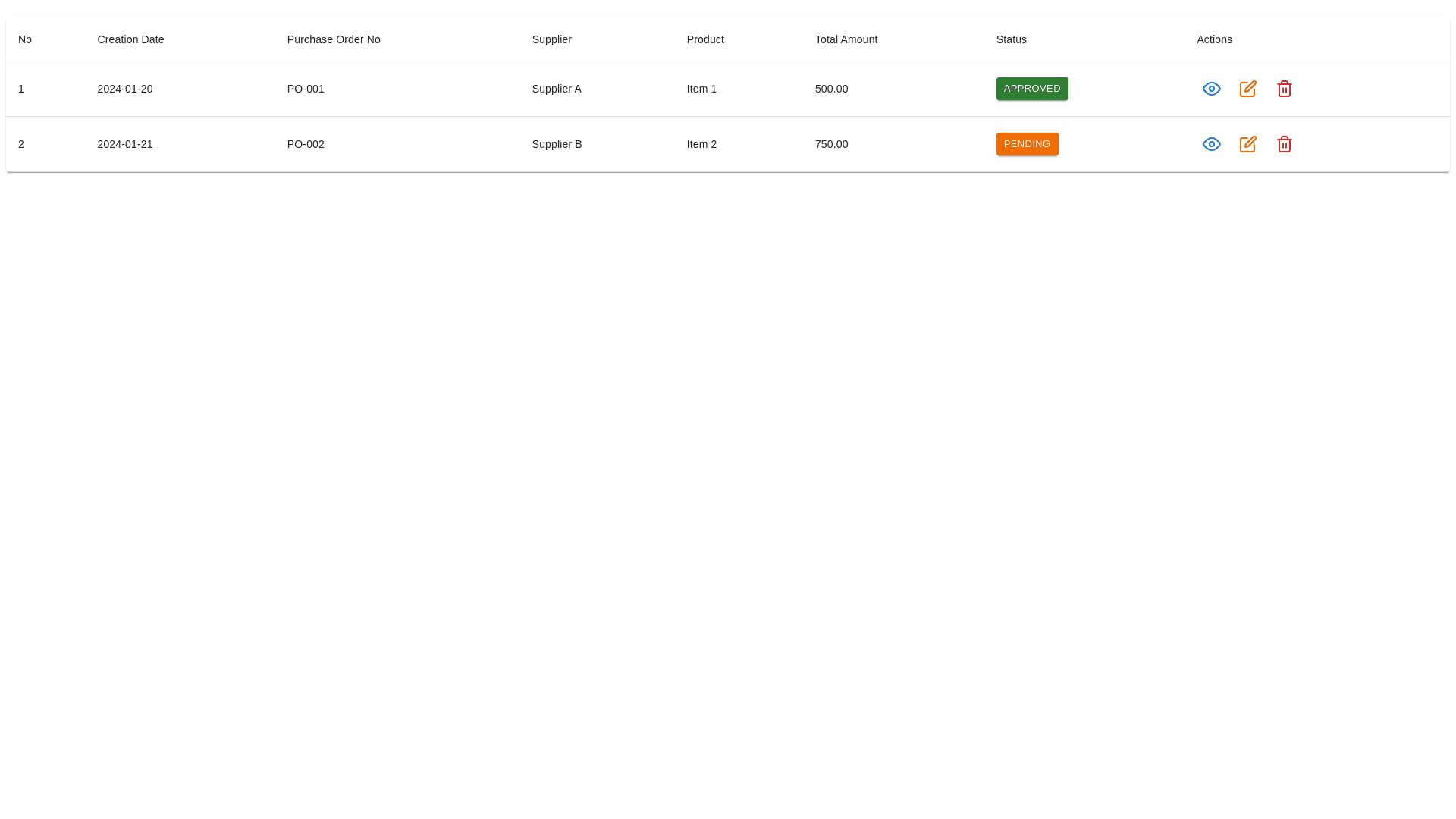Styled Dialog - Copy this React, Mui Component to your project
Create a table below the button you have already created, and organize it as follows: No, Creation Date, Purchase Order No, Supplier, Product, Total Amount, Status, and Actions. The idea is as follows: No: It will contain a set number of columns starting from number 1 onward, depending on how many records are saved in the modal you have already created. Purchase Order No: It will show in its columns all the purchase order numbers that have been registered in the modal you created. Product: It will indicate the product name registered in the modal. Total Amount: It will show only the final amount calculated in the table at the end of the modal you created, within the columns of the table. Status: It will indicate the status of the order registered in the modal, i.e., whether it was Approved, Pending, or Rejected. Actions: It will allow the following: View in a modal the order(s) saved. Edit in a modal the order(s) saved. Delete the saved order from the modal.