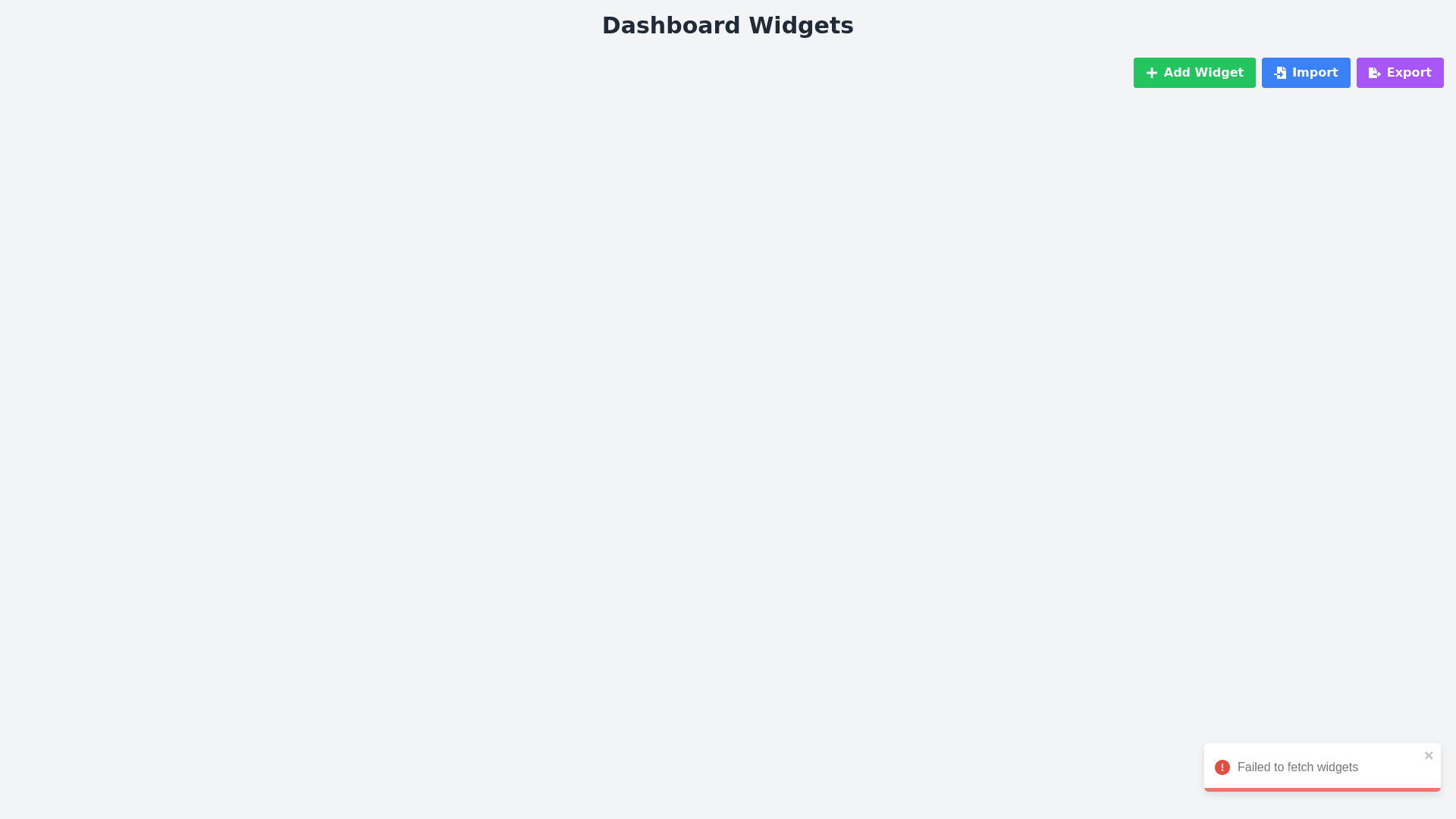Dashboard Widgets - Copy this React, Tailwind Component to your project
"I have a React component designed to manage dashboard widgets with features like drag and drop, adding, editing, deleting, and importing/exporting widgets. I need to integrate this component into a WordPress plugin. Please generate the missing PHP code and instructions necessary to make this work within WordPress. The PHP code should: Register the Plugin: Create a basic WordPress plugin structure, including the plugin header, activation, and deactivation hooks. Enqueue the React Component: Provide the code to enqueue the necessary JavaScript and CSS files, including the bundled React component, using wp_enqueue_script and wp_enqueue_style. Create Shortcode: Generate a WordPress shortcode that renders the React component on a page or post. Handle Backend Operations: Write PHP functions to manage widget data, including creating database tables, saving widget configurations, and retrieving data using WordPress options or a custom database table. AJAX/REST API Integration: Set up AJAX actions or REST API endpoints to handle communication between the React frontend and the WordPress backend. Ensure Compatibility: Ensure that the generated code is compatible with standard WordPress practices and secure against common vulnerabilities. Provide the full WordPress plugin structure, including all necessary files and code to make the React component fully functional within WordPress."