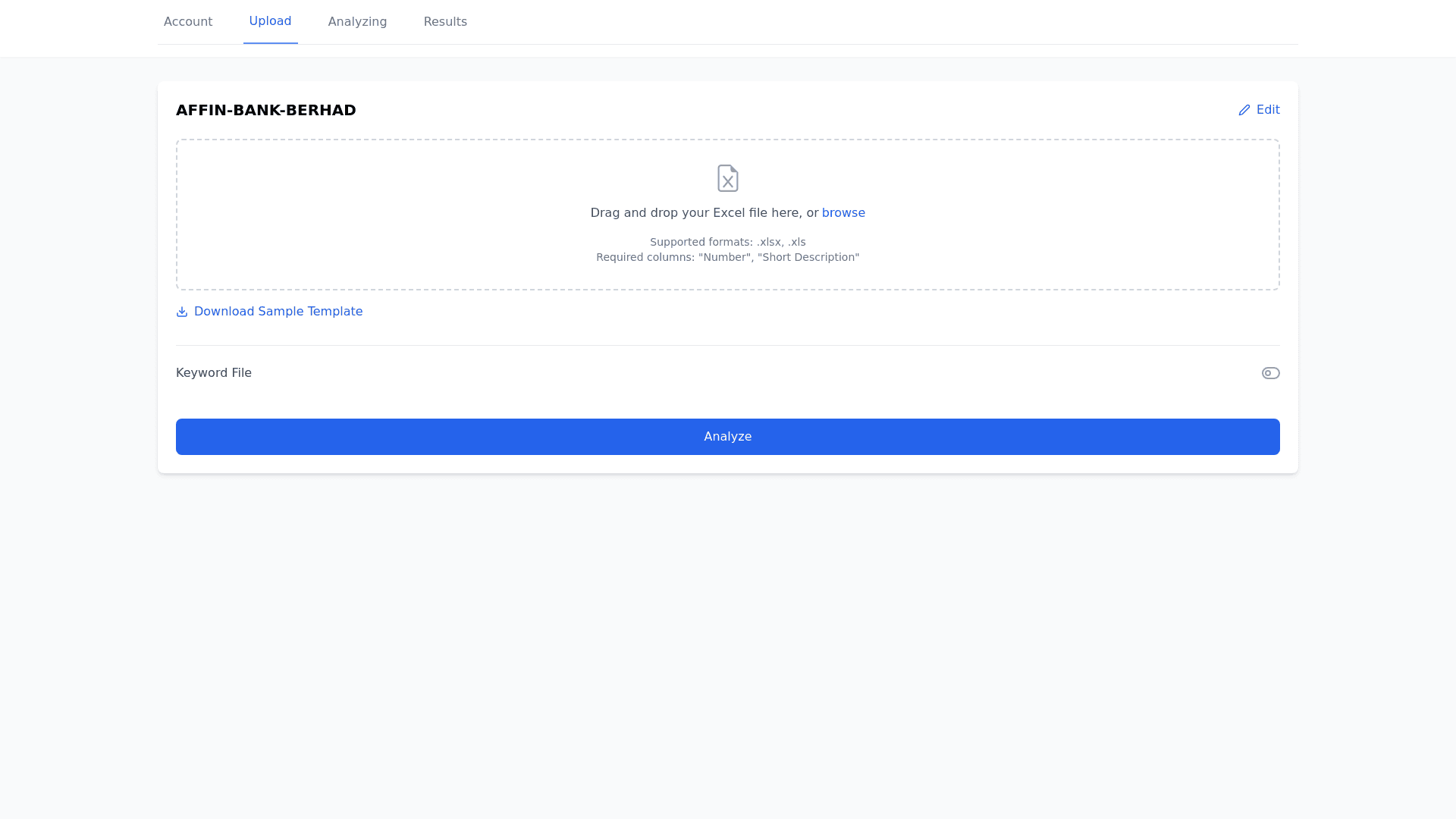Data Upload Interface - Copy this React, Tailwind Component to your project
Create-a-web-application-interface-for-uploading-and-analyzing-data.-Include-the-following-requirements:-Header-Section:-Tabs-for-navigation:-Account,-Upload-Data,-Analyzing,-and-Results.-Highlight-the-"Upload-Data"-tab-as-active.-Account-Information:-A-section-to-display-the-selected-account-name-(e.g.,-"AFFIN-BANK-BERHAD")-with-an-"Edit"-option.-File-Upload-Area:-A-drag-and-drop-upload-zone-for-data-files-with-the-following-instructions:-Supported-formats:-.xlsx,-.xls.-The-uploaded-file-must-have-two-columns:-Number:-Ticket-number-for-each-issue.-Short-Description:-The-text-describing-the-issue.-Include-a-"Download-Sample-Template"-button-below-this-area.-Keyword-File-Integration-(from-the-old-system):-Add-a-toggle-option-labeled-"Keyword-File"-with-the-ability-to-switch-between-using-the-default-keyword-file-or-uploading-a-custom-one.-If-"Upload-custom-keyword-file"-is-selected,-provide:-A-"Browse"-button-to-upload-the-keyword-file.-A-display-area-showing-the-uploaded-file-name.-A-"Download-Template"-button-for-a-sample-keyword-file.-Analyze-Button:-A-prominent-"Analyze"-button-below-the-upload-areas-to-start-the-analysis-process.-Use-a-clean,-modern,-and-responsive-design-with-consistent-colors-and-typography.-Match-the-style-shown-in-the-screenshots-provided.