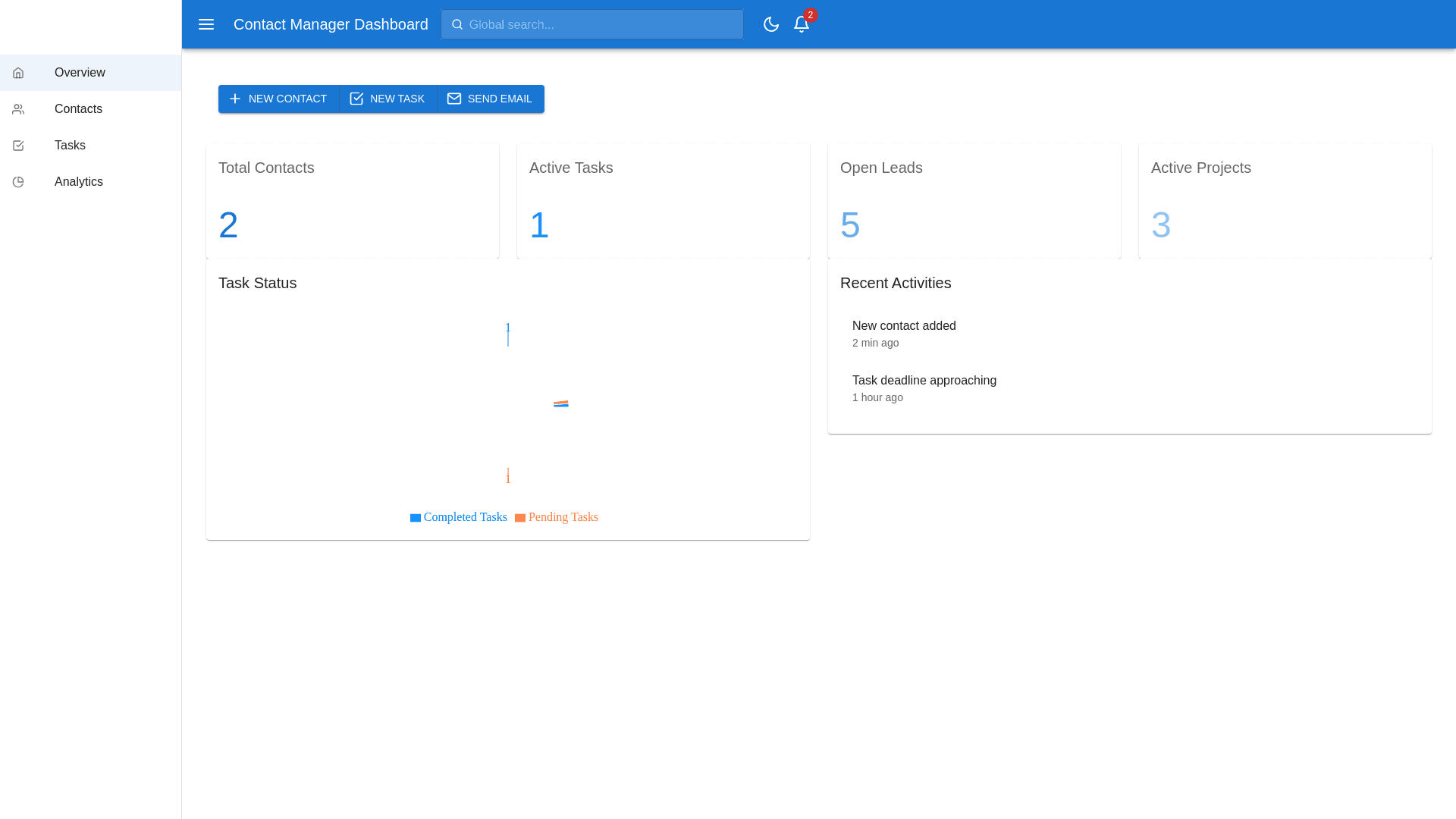Drawer Width - Copy this React, Mui Component to your project
Design Enhancements Color Scheme: Use contrasting but complementary colors to visually differentiate sections. For example: Primary color: Blue for headings, navigation, and buttons. Secondary color: Light gray or white for the background to keep the interface clean. Highlight colors (e.g., Green, Red, Orange) for status indicators like "In Progress," "Completed," or "Pending." Fonts: Use clean, modern fonts (e.g., Roboto or Open Sans) for readability. Icons: Make sure all icons are intuitive and match the action, like edit, delete, or add. Spacing: Allow for more white space around elements to avoid clutter. 2. Improving the Dashboard Layout Overview: Create an area at the top that contains summary statistics and visual elements like graphs and charts. For example, show the number of active contacts, upcoming tasks, and new opportunities in cards. Use bar graphs or pie charts for visualizing task progress and contact distribution. You can use progress bars for task completion and pie charts for opportunity stages. 3. Optimizing the Listings Contact List: Add filters or search options at the top. Display contacts in a table with clickable rows for detailed views. You could also show contact activity (calls, emails) to enhance usability. Add options to edit, delete, or add notes to a contact. Tasks: Include a task calendar view so users can see deadlines in a monthly format. You could also allow users to sort by priority or due date and assign tasks to specific team members. Leads: Provide a summary view with leads sorted by status, value, and source. Consider adding a follow-up reminder or next steps for each lead. Opportunities: Use a funnel design to show opportunities by stage (e.g., "New Deal," "Proposal," "Closed") and the probability of closing the deal. 4. Actionable Buttons & Controls Make the New Contact, New Task, and Send Email buttons prominent but not intrusive. They can be placed on the top-right corner or at the top of each section. Ensure that there are clear actions available within each listing (e.g., edit, delete, view details). 5. Additional Features Search Bar: Add a global search bar across the top to search through contacts, tasks, leads, and opportunities. Notifications: Provide notifications at the top-right for tasks, upcoming deadlines, or opportunities requiring attention. User Roles: If this is a multi-user platform, allow the user to see which items are assigned to them and which are available for collaboration.