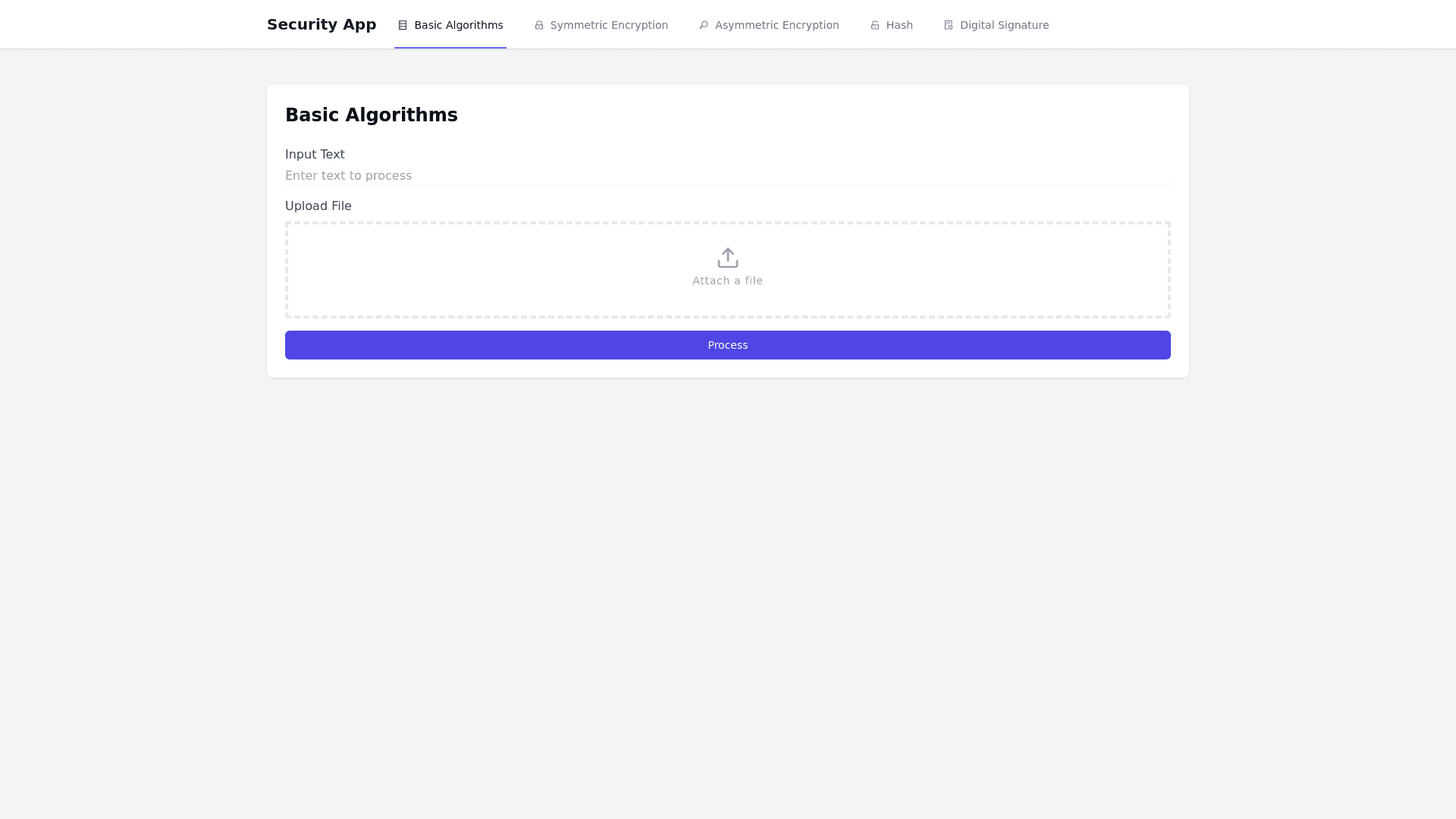Security App - Copy this React, Tailwind Component to your project
"Create-a-web-application-with-the-following-structure-and-requirements:-Main-Application-Layout:-Title:-'Encryption-and-Security-Application'-Responsive-layout-with-a-navigation-bar-containing-five-sections:-Section-1:-'Basic-Algorithms'-Section-2:-'Symmetric-Encryption'-Section-3:-'Asymmetric-Encryption'-Section-4:-'Hash'-Section-5:-'Digital-Signature'-Section-1:-Basic-Algorithms-Components:-Text-area-labeled-"Input-Text"-for-user-input-Button-labeled-"Shift-Characters"-to-shift-each-character-by-+1-in-the-input-text-and-display-in-the-output-area-Text-area-labeled-"Output-Text"-for-displaying-the-shifted-text-Section-2:-Symmetric-Encryption-Components:-Options-to-select-between-"Text"-and-"File"-encryption-modes-Text-Mode:-Text-area-labeled-"Input-Text"-for-user-text-input-Input-field-to-enter-a-key-or-generate-a-new-key-Dropdowns-for-selecting-encryption-mode-(e.g.,-CBC,-ECB)-and-padding-type-(e.g.,-PKCS5Padding)-Buttons-labeled-"Encrypt"-and-"Decrypt"-to-process-the-input-text-Text-area-labeled-"Output-Text"-for-displaying-the-encrypted-or-decrypted-text-Button-labeled-"Save-Key"-for-downloading-the-key-File-Mode:-File-upload-component-for-uploading-a-file-to-encrypt-or-decrypt-Input-field-for-entering-or-generating-a-key-Dropdowns-for-encryption-mode-and-padding-type-Buttons-labeled-"Encrypt-File"-and-"Decrypt-File"-to-process-the-file-and-download-the-result-Button-labeled-"Save-Key"-for-downloading-the-key-Section-3:-Asymmetric-Encryption-Components:-Options-to-select-between-"Text"-and-"File"-encryption-modes-Text-Mode:-Text-area-labeled-"Input-Text"-for-short-text-input-Input-fields-to-enter-or-generate-a-key-pair-Buttons-labeled-"Encrypt"-and-"Decrypt"-for-text-encryption-and-decryption-using-the-public/private-keys-Text-area-labeled-"Output-Text"-for-displaying-the-result-Button-labeled-"Save-Keys"-to-download-the-key-pair-File-Mode:-File-upload-component-for-uploading-a-file-to-encrypt-or-decrypt-Input-fields-to-enter-or-generate-a-key-pair-Buttons-labeled-"Encrypt-File"-and-"Decrypt-File"-to-process-and-download-the-file-Button-labeled-"Save-Keys"-for-downloading-the-key-pair-Section-4:-Hash-Components:-Options-to-select-between-"Text"-and-"File"-hash-modes-Text-Mode:-Text-area-labeled-"Input-Text"-for-user-text-input-Button-labeled-"Generate-Hash"-to-calculate-the-hash-(e.g.,-SHA-256)-of-the-text-Text-area-labeled-"Output-Text"-for-displaying-the-hash-result-File-Mode:-File-upload-component-to-select-a-file-for-hashing-Button-labeled-"Generate-File-Hash"-to-calculate-the-hash-of-the-uploaded-file-Text-area-labeled-"Output-Hash"-for-displaying-the-hash-result-Section-5:-Digital-Signature-Components:-Options-to-select-between-"Text"-and-"File"-signature-modes-Text-Mode:-Text-area-labeled-"Input-Text"-for-text-to-sign-Input-fields-for-entering-or-generating-a-key-pair-Buttons-labeled-"Sign"-and-"Verify-Signature"-for-digital-signing-and-verification-Text-area-labeled-"Signature-Output"-for-displaying-the-signature-Button-labeled-"Save-Keys"-to-download-the-generated-keys-File-Mode:-File-upload-component-to-select-a-file-for-signing-Input-fields-for-entering-or-generating-a-key-pair-Buttons-labeled-"Sign-File"-and-"Verify-File-Signature"-for-signing-and-verifying-the-file-Text-area-labeled-"Signature-Output"-for-displaying-the-result-Button-labeled-"Save-Keys"-for-downloading-the-generated-keys-Ensure-the-interface-is-user-friendly,-and-each-section-is-accessible-via-the-navigation-bar.-Use-JavaScript-for-basic-operations-and-back-end-APIs-for-secure-encryption,-decryption,-key-generation,-signing,-and-verification-of-both-text-and-files."