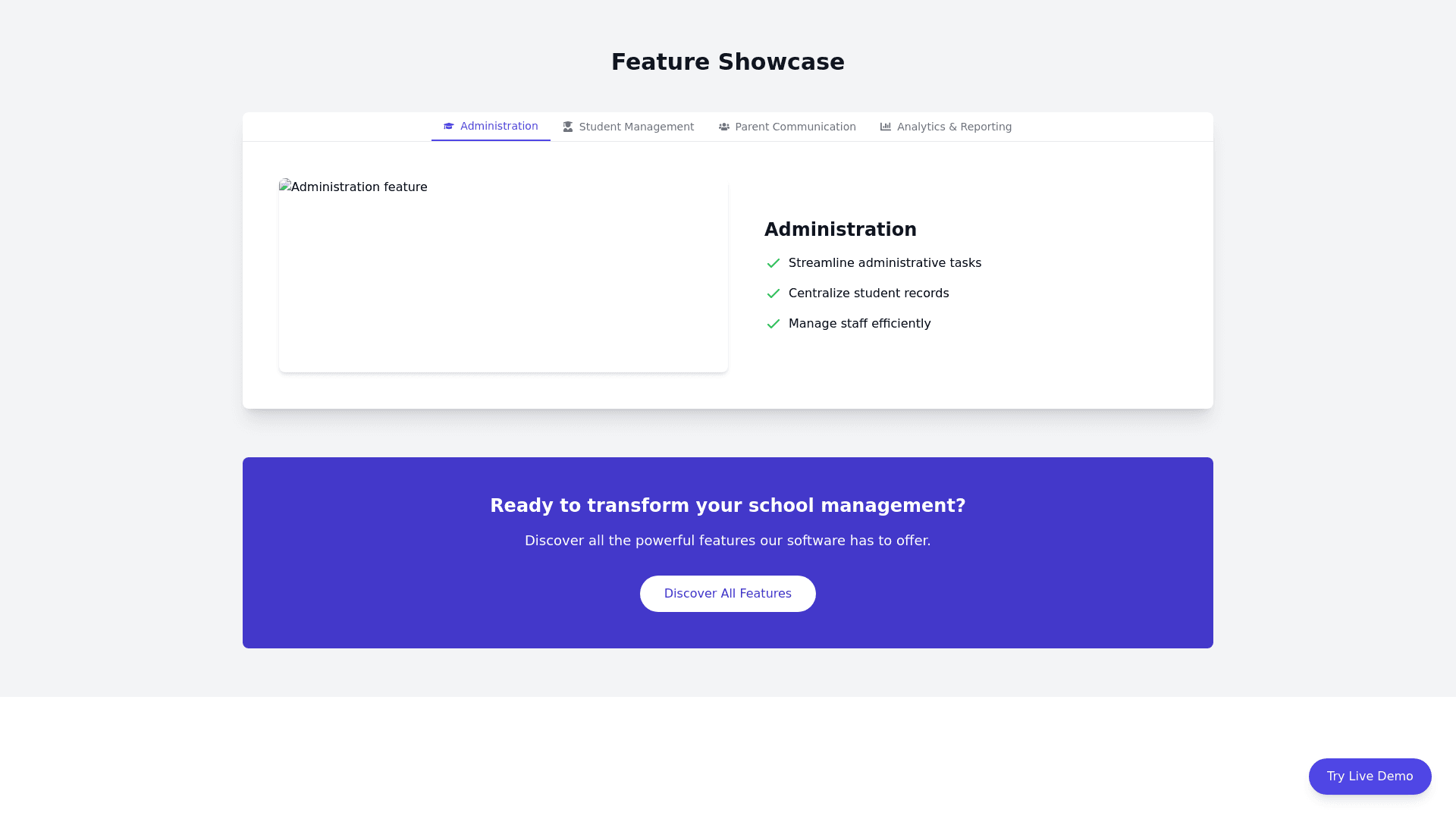Feature Showcase - Copy this React, Tailwind Component to your project
Design the next section for the School Management Software SaaS landing page, showcasing the product’s most powerful features through an interactive Feature Showcase. This section should include tabs or horizontal navigation to let users switch between different feature categories (e.g., 'Administration', 'Student Management', 'Parent Communication', 'Analytics & Reporting'). Each tab should have: A highlighted feature demo on the left side, showing an interactive screenshot or video animation of the software in action (e.g., a live view of a dashboard, reports, or communication interface). On the right side, display key points about the feature in bullet format, explaining its benefits (e.g., 'Automate attendance tracking', 'Effortlessly manage grades and assignments', 'Real time communication with parents and students'). In the center or top of the section, include a floating call to action button that follows the user as they scroll, prompting them to 'Try Live Demo' or 'Schedule a Free Consultation.' For added interactivity: Incorporate hover effects on each tab that reveal more details when the user interacts with them. Use subtle animations or transitions as the user switches between tabs, making the experience dynamic but smooth. At the bottom of the section, add a full width callout area that invites users to see more features with a 'Discover All Features' button leading to a dedicated features page or demo. Make sure the section uses a clean, professional color scheme that matches the previous sections, while keeping the focus on the functionality and ease of use of the software.