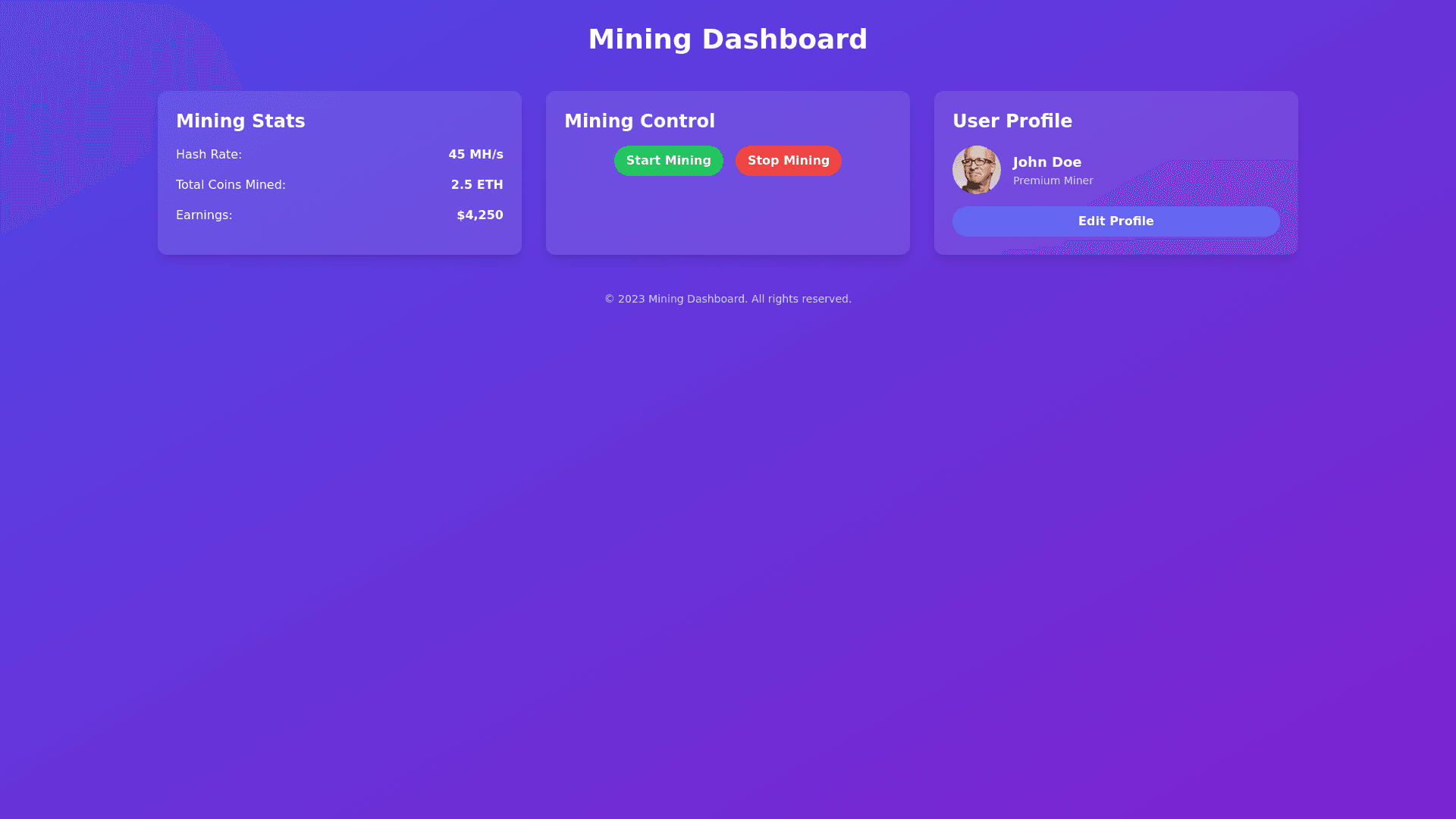Mining Dashboard - Copy this Html, Tailwind Component to your project
**Theme**: A sleek, futuristic UI combining gradient backgrounds and glassmorphism for a modern, professional feel. The app should feel dynamic and interactive, with real time updates for mining stats, earnings, and progress. Vibrant yet professional color palettes to balance modern appeal and user friendliness. ### Features: 1. **Landing Page**: A glassmorphic card in the center showcasing a gradient background (soft blues, purples, or teal to indigo transitions) with animated light reflections. A welcoming tagline like *"Start Your Mining Journey"* with an elegant call to action button (CTA) using gradient borders and soft shadows. Smooth hover animations on buttons and links. 2. **Dashboard**: A responsive, minimalistic layout. Dynamic cards with mining stats (hash rate, total coins mined, earnings) using glassmorphic effects (semi transparent with blurred backgrounds) and gradient borders. Circular icons or progress bars to visually show real time updates of mining progress and server statuses. Tailwind CSS utilities for responsiveness and simplicity. Use Flexbox and Grid for a balanced layout across devices. 3. **Mining Control Center**: A floating control panel with start/stop buttons for mining operations, with hover effects and subtle glows. Visual effects like neon glow animations when mining is active. Background colors should transition dynamically as the user interacts with mining controls (e.g., gradient animations when mining starts or completes). 4. **Profile & Settings Page**: Glassmorphic user cards showing user profile details with subtle reflections and gradient buttons for editing. An earnings tracker showing revenue using Tailwind CSS animations, possibly in a progress ring or bar format, updated in real time. 5. **Footer**: A transparent, glassmorphic footer with quick links, social media icons, and copyright info. Gradient shadow under the footer for a floating effect. ### UI Effects: **Glassmorphism**: Semi transparent backgrounds with blurred, frosted glass effects, layered on gradient backdrops. **Gradient Backgrounds**: Use multi layer gradients (e.g., teal to purple, or indigo to pink) for backgrounds and buttons, giving a soft, futuristic feel. **Dynamic Animations**: Subtle CSS animations on hover (e.g., button glows, soft slides, bounce effects) for a smooth, modern experience. **Tailwind Utilities**: Utilize Tailwind's utility classes to quickly build the UI, ensuring it’s responsive and clean. ### Responsiveness: Ensure that the UI scales perfectly across all devices. Use Tailwind’s responsive utilities to adjust layouts for mobile, tablet, and desktop views. Navigation bars and control panels should collapse elegantly on smaller screens while maintaining full functionality. .