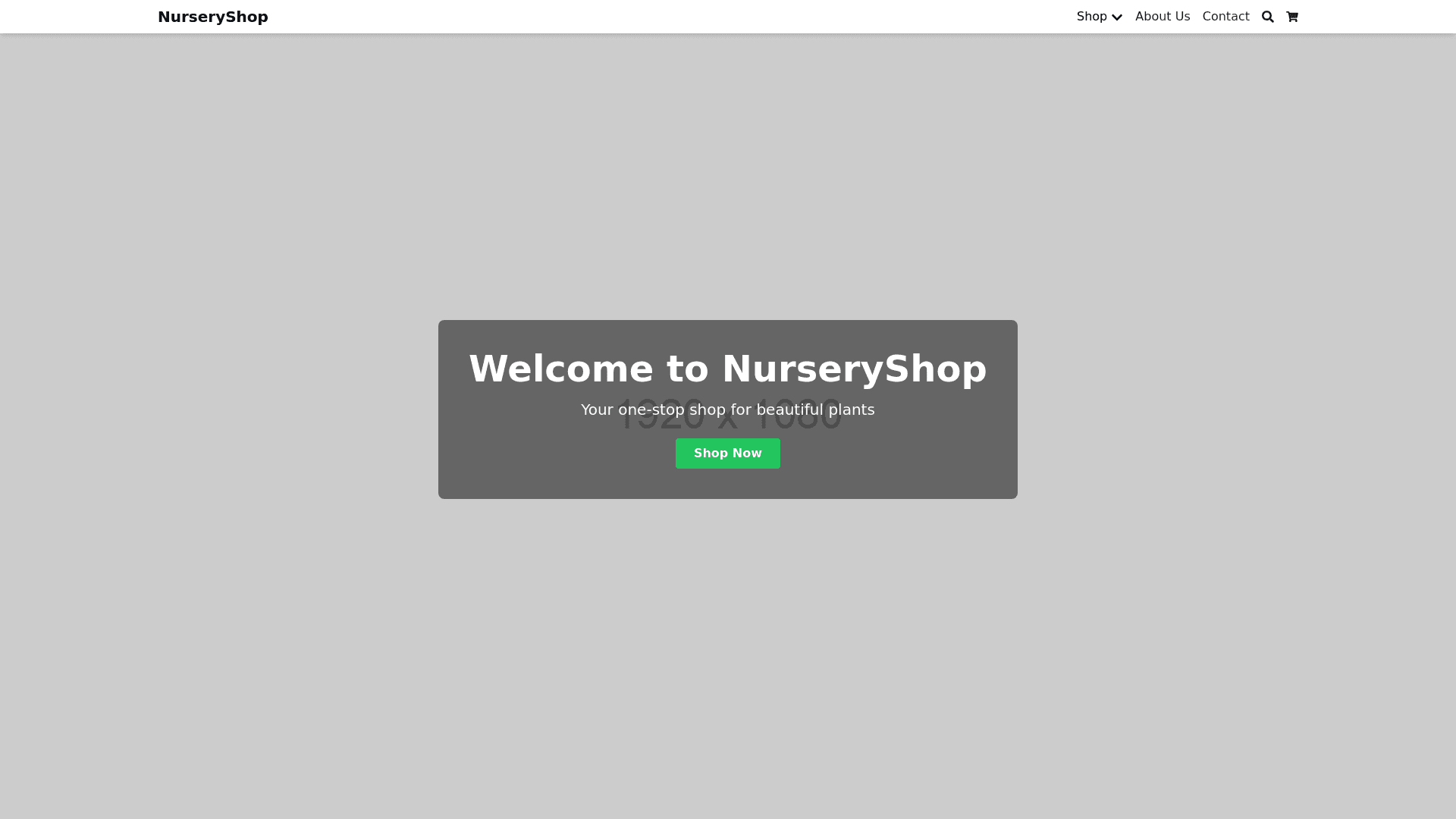Navbar - Copy this React, Tailwind Component to your project
To create 1. Navbar: Home: Link to the homepage. Shop: Browse and purchase saplings. About Us: Information about the nursery, mission, and values. Care Tips: Guides and tips for caring for various types of plants. Blog: Articles related to gardening, plant care, and sustainable practices. Contact Us: Contact information and a form to get in touch. Cart: View selected items and proceed to checkout. Login/Sign Up: User account management. 2. Home Page: Hero Section: A large banner image with a tagline (e.g., "Grow Your Garden with Our Premium Saplings") and a CTA button (e.g., "Shop Now"). Featured Saplings: Showcase of top or seasonal saplings available for purchase. New Arrivals: Display of the latest additions to the nursery. Customer Testimonials: Positive reviews and feedback from customers. Promotions & Offers: Highlight current discounts or special offers. 3. Shop Page: Product Categories: Filter options like "Indoor Plants," "Outdoor Plants," "Flowering Plants," "Herbs," etc. Product Listings: Grid or list view of saplings with images, names, prices, and quick add to cart buttons. Search Bar: Allow users to search for specific plants. Filter & Sort: Options to filter by price, plant type, care level, etc., and sort by popularity, price, or newness. 4. Product Detail Page: Product Image Gallery: Multiple images of the sapling. Product Description: Detailed information about the sapling, including care instructions. Price & Purchase Options: Price, quantity selector, and add to cart button. Related Products: Suggestions for similar or complementary saplings. Customer Reviews: Section for user generated reviews and ratings.