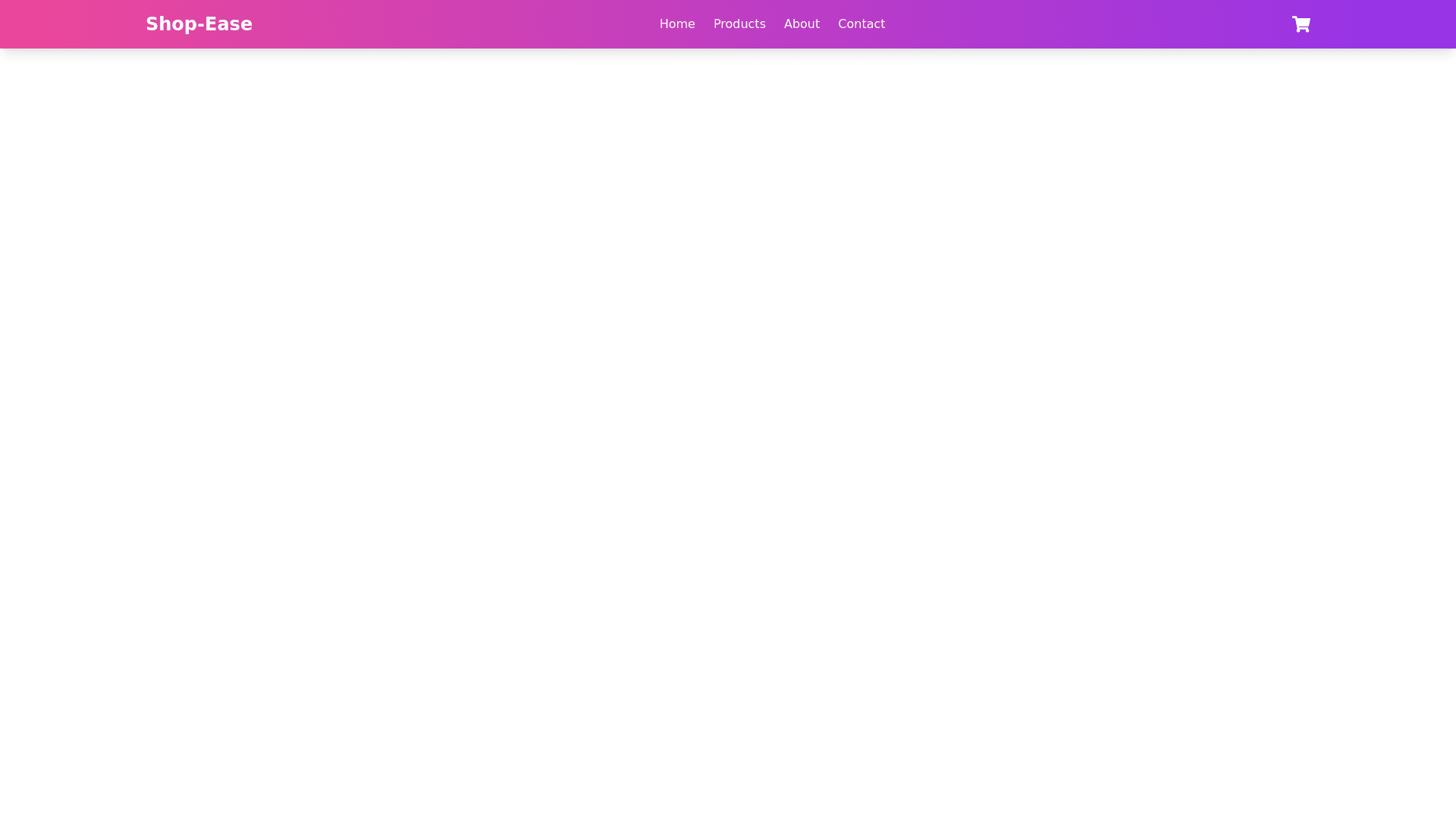Header - Copy this React, Tailwind Component to your project
Import React from "react"; import { NavLink } from "react router dom"; import { useAuth } from "../../context/auth"; import { toast } from "react hot toast"; import { useCart } from "../../context/cart"; function Header() { const [auth, setAuth] = useAuth(); const [cart, setCart] = useCart(); const logout = () => { setAuth({ ...auth, user: null, token: "" }); localStorage.removeItem("auth"); try { toast.success("Logout successfully"); } catch { toast.error("Something went wrong"); console.log(error); } }; return ( <div> <nav className=" flex justify between items center p 1 bg yellow 500"> <div className="flex p 2 justify center items center"> <div> <lord icon src="https://cdn.lordicon.com/pbrgppbb.json" trigger="hover" style={{ width: "50px", height: "50px" }} ></lord icon> </div> <div className="text 3xl font bold text white " > Shop Ease </div> </div> <div className="flex p 2 gap 3"> <NavLink to="/" className="hover:text white text lg"> Home </NavLink> {!auth.user ? ( <> <NavLink to="/register" className="hover:text white text lg"> Register </NavLink> <NavLink to="/login" className="hover:text white text lg">Login</NavLink> </> ) : ( <> {auth.user.role === 1 && (<NavLink to={`/dashboard/${auth?.user?.role === 1 ? "admin" : "user"}`} className="hover:text white text lg" > Dashboard </NavLink>)} <NavLink to="/login" onClick={logout} className="hover:text white text lg" > Logout </NavLink> {auth.user.role === 0 && <NavLink to="/cart" className="hover:text white text lg"> Cart ({cart.length}) </NavLink>} </> )} </div> </nav> </div> ); } export default Header; can u improve the color and stylin u can take pink purple gradient