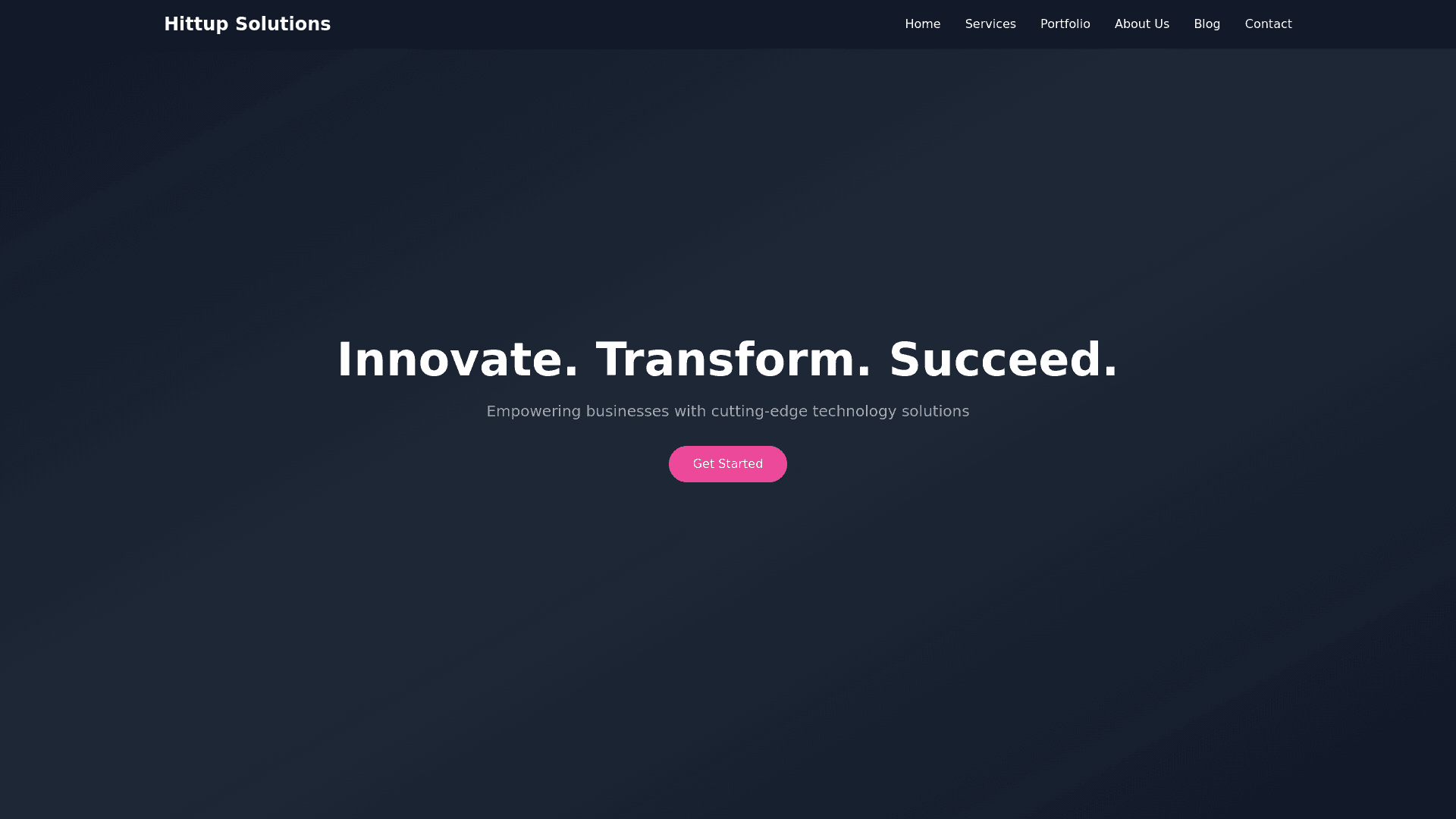Dark Theme Website - Copy this Html, Tailwind Component to your project
Prompt for “Hittup Solutions” Website with a Dark Theme Goal: To create a professional, visually appealing website for Hittup Solutions with a simple, dark themed color palette. The design should feel sophisticated and streamlined, enhancing user experience through easy navigation and clear, clean content. The site will have minimal, well placed animations to keep it engaging without overwhelming the user. Color Scheme Primary: #1A1A1A (dark charcoal) – as the primary background color for a strong foundation. Accent: #E6A0CB (soft pink) – for buttons, icons, and small accent details to create visual interest. Text: #FFFFFF (pure white) – for main body text and headers to ensure readability. Secondary Text: #B3B3B3 (light gray) – for secondary text and muted elements, like descriptions and labels. Highlight: #00D1FF (cool blue) – for hover effects, links, and interactive elements to add a modern tech feel. 1. Header & Navigation Structure: A fixed, transparent header that turns solid dark charcoal (#1A1A1A) on scroll for readability. Navigation Links: Home, Services, Portfolio, About Us, Blog, Contact. Dropdowns: Simple, dark dropdown menus with hover effects for links that change text color to the highlight blue (#00D1FF). Icons: Small, minimal icons next to each link, in light gray (#B3B3B3), creating a tech inspired look. Mobile View: A clean, centered hamburger menu icon that expands to a full screen menu overlay with the same navigation links and icons. Hover Effect: Links change color to the accent pink (#E6A0CB) on hover. 2. Hero Section Background: A dark gradient from charcoal (#1A1A1A) to deep gray (#2B2B2B), creating depth. Title: Large, bold text in white (#FFFFFF) that says “Empowering Digital Transformation.” Subheading: Smaller text in light gray (#B3B3B3) with a tagline like “Innovative Solutions for Tomorrow.” CTA Button: A large, rounded button in the accent pink (#E6A0CB) with white text. Hover effect changes button color to highlight blue (#00D1FF). 3D Icon or Shape: A floating, tech inspired 3D icon or abstract shape on the side, softly animated. Wave Animation: At the bottom of the hero section, a wave or circuit pattern animation adds subtle movement and guides users down the page. 3. Services Section Background: Dark gray (#2B2B2B) to differentiate it slightly from the hero section. Service Cards: Layout: Use a grid layout with 3 service cards per row on desktop, stacked vertically on mobile. Icons: Simple, modern line icons in white (#FFFFFF) for each service, positioned above the title. Title: Service titles in white (#FFFFFF), bold and centered. Description: Short descriptions in light gray (#B3B3B3) for a subtle, readable contrast. Hover Effect: Each card gains a soft glow or shadow effect in highlight blue (#00D1FF) on hover, making it feel interactive. Learn More Links: Small links below each card in accent pink (#E6A0CB) for easy navigation to detailed service pages. 4. Portfolio Section Background: Slightly lighter dark tone (#333333) to keep it distinct but within the dark theme. Portfolio Cards: Layout: A 3x3 grid for desktop and single column for mobile. Image Overlay: Each project card has a dark overlay that appears on hover, with the project title in white and a brief description in light gray (#B3B3B3). View Project Button: A small, rounded button in accent pink (#E6A0CB) appears on hover with the text “View Project,” changing to highlight blue (#00D1FF) when hovered over. Additional Animations: Cards should fade or slide up as they scroll into view for a modern feel. 5. About Us Section Background: Dark charcoal (#1A1A1A) with faint, abstract lines or geometric shapes in the background to add texture. Content: Introduction Text: Large, bold text in white (#FFFFFF) introducing Hittup Solutions, with a brief description in light gray (#B3B3B3). Team Section: Display team members with circular photos, each with a light gray border. Names & Titles: Team member names in white, job titles in accent pink (#E6A0CB). Hover Effect: Team photos should slightly lift on hover, and text should gain a subtle glow effect. 6. Testimonials Section Background: Dark gradient from dark gray (#2B2B2B) to charcoal (#1A1A1A). Testimonial Cards: Card Style: Rounded rectangle cards with a soft shadow. Quote Text: Main quote in white (#FFFFFF) and client’s name in accent pink (#E6A0CB). Job Title: Client job title in light gray (#B3B3B3). Slider: Testimonials can slide or fade in, with navigation dots styled in the highlight blue (#00D1FF). 7. Blog Section Background: Dark gray (#333333) with a very subtle gradient. Post Cards: Image: Rounded rectangle image with a slight shadow. Title: Post titles in white (#FFFFFF) with hover effect changing color to accent pink (#E6A0CB). Read More Link: In highlight blue (#00D1FF) with a subtle underline on hover. Grid Layout: Display blog posts in a grid layout with spacing between posts for a clean look. 8. Contact Section Background: Dark charcoal (#1A1A1A) to keep the contact section visually consistent with the rest of the site. Form: Fields: Rounded input fields with a light gray border. Placeholder text in light gray (#B3B3B3). Submit Button: Large button in highlight blue (#00D1FF), changing to accent pink (#E6A0CB) on hover. Icons: Small icons in accent pink (#E6A0CB) for each field, e.g., an envelope icon for the email field. Contact Information: Icons: Phone, email, and address icons in highlight blue (#00D1FF), with labels in white (#FFFFFF). Social Media: Social icons in white that turn accent pink (#E6A0CB) on hover. Footer Section Background: Solid dark charcoal (#1A1A1A) to provide a grounded finish to the page. Links: Quick links in white (#FFFFFF) with hover color #00D1FF, creating a soft underline on hover. Social Icons: Social media icons in #B3B3B3 with a color change to #E6A0CB on hover. Copyright Text: Centered, small text in light gray (#B3B3B3). Animations & Interactive Elements Hover Effects: Links, buttons, and cards change color or gain a soft shadow effect on hover. Subtle Entrance Animations: Each section should fade up into view as the user scrolls, for a smooth, modern feel. Button Animations: Buttons have a slight “bounce” or scaling effect on click to provide tactile feedback. Smooth Scrolling: Implement smooth scrolling for internal links and a sticky back to top button.