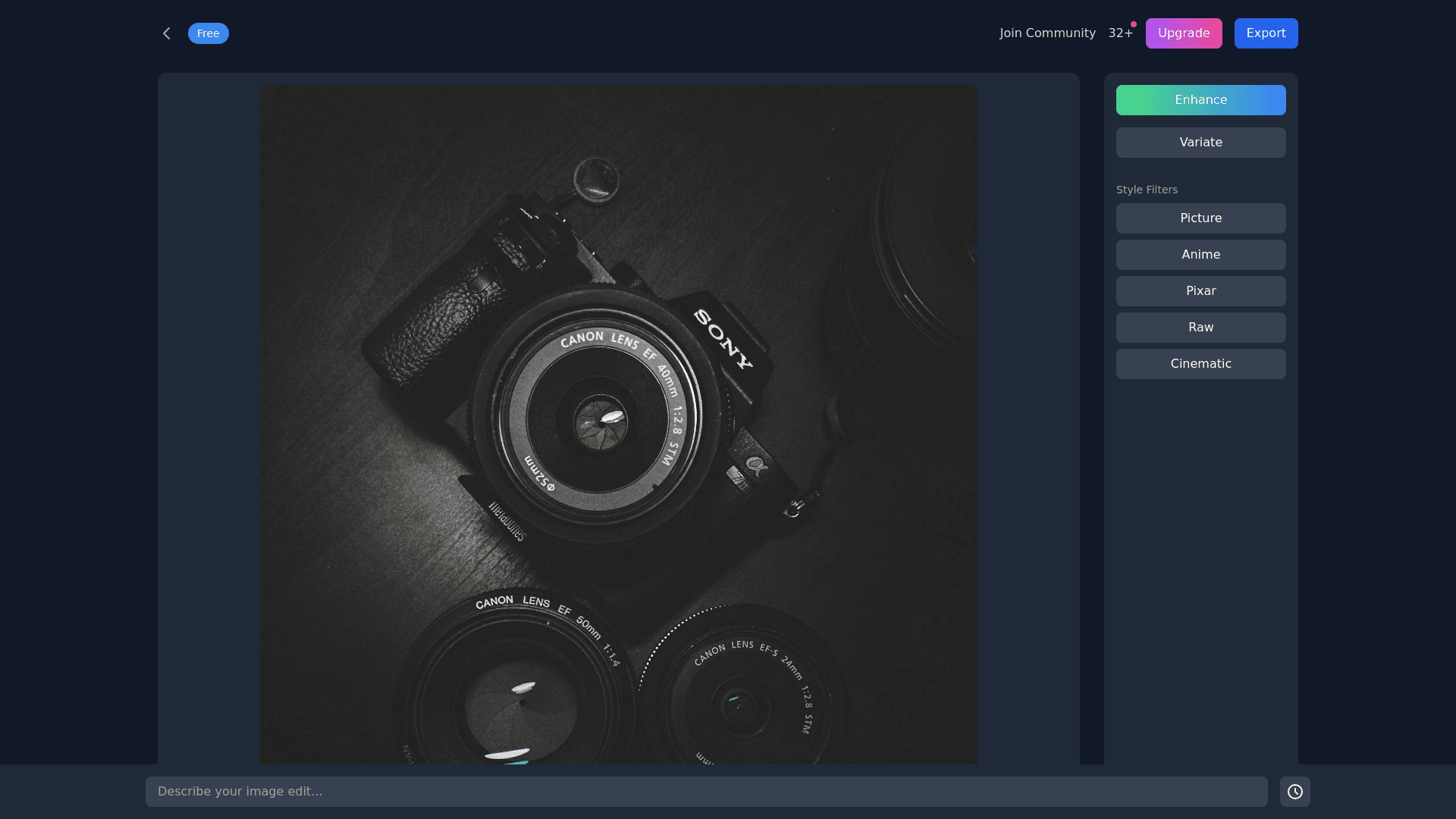A I Image Editor - Copy this Html, Tailwind Component to your project
Interface-Design:-Background:-The-background-is-dark,-maintaining-a-sleek,-modern,-and-professional-appearance,-with-the-central-content-being-the-focus.-Main-Display-Area:-Image-Display:-The-uploaded-or-generated-image-is-prominently-displayed-in-the-center-of-the-screen.-In-this-example,-it-shows-a-dog-wearing-sunglasses-at-a-sunny-beach.-This-section-acts-as-a-canvas-or-preview-area-for-the-user-to-view-the-image-in-real-time-while-editing.-Top-Right-Navigation-Bar:-"Join-community":-A-button-allowing-users-to-engage-with-other-users,-share-creations,-or-participate-in-discussions.-"32+":-Possibly-indicates-notifications,-a-user-score,-or-levels-related-to-platform-activity.-"Upgrade":-A-purple-button-encouraging-users-to-upgrade-to-a-premium-plan-for-advanced-features.-"Export":-Likely-used-to-download-or-save-the-image-after-edits-or-generation.-Right-Side-Toolbar-(Editing-Tools):-A-vertical-toolbar-provides-editing-or-style-transformation-options-for-the-image.-It-includes:-"Enhance":-Automatically-adjusts-or-improves-the-image-quality.-"Variate":-Generates-variations-of-the-current-image,-potentially-altering-aspects-like-background,-colors,-or-objects.-Style-Filters:-Below-these-options-are-specific-style-presets,-including:-Picture:-Maintains-the-realistic-look-of-the-image.-Anime:-Converts-the-image-to-an-anime-style-aesthetic.-Pixar:-Gives-the-image-a-cartoonish,-animated-look-inspired-by-Pixar.-Raw:-Presents-an-unfiltered-or-raw-version-of-the-image.-Cinematic-Lighting:-Adds-dramatic-lighting-effects-for-a-cinematic-feel.-Prompt-Box-(Bottom):-Below-the-image-is-a-text-input-box-with-a-placeholder-suggestion:-"Try-something-like-‘A-cat-flying-in-the-sky-wearing-a-superman-suit’."-This-indicates-the-platform-supports-text-to-image-generation-or-AI-assisted-edits-using-descriptive-prompts.-History-Button-(Bottom-Right):-A-button-labeled-"History"-is-located-in-the-bottom-right-corner,-allowing-users-to-view-or-revert-changes-made-during-the-editing-process.-Top-Left-Navigation:-A-back-button-allows-users-to-return-to-the-previous-screen.-A-"Free"-badge-suggests-the-user-is-currently-using-a-free-version-of-the-platform,-with-potential-limitations-compared-to-premium-plans.-Functionality-(Based-on-Layout):-Image-Editing-and-Transformation:-Users-can-upload-an-image-or-generate-one-using-prompts.-Editing-tools-(e.g.,-enhance,-variate,-styles)-allow-real-time-customization-of-the-image.-AI-Driven-Features:-The-text-input-box-suggests-that-AI-tools-are-integrated-to-create-or-modify-images-based-on-user-written-descriptions.-Export-and-Save-Options:-Once-satisfied,-users-can-export-their-final-image,-likely-with-options-to-choose-file-formats-or-resolutions.-Styling-and-Personalization:-The-style-presets-on-the-right-toolbar-enable-users-to-apply-quick-artistic-transformations,-catering-to-different-creative-needs-(e.g.,-realistic,-anime,-cinematic).-Community-and-Premium-Access:-The-"Join-community"-and-"Upgrade"-buttons-emphasize-social-interaction-and-access-to-enhanced-features,-possibly-for-professional-or-frequent-users.-Conclusion:-This-platform-combines-AI-driven-image-generation-with-robust-editing-tools,-making-it-user-friendly-and-versatile-for-both-casual-users-and-professionals.-Its-emphasis-on-styles,-AI-prompts,-and-community-features-suggests-it’s-tailored-for-creative-expression-and-collaboration.