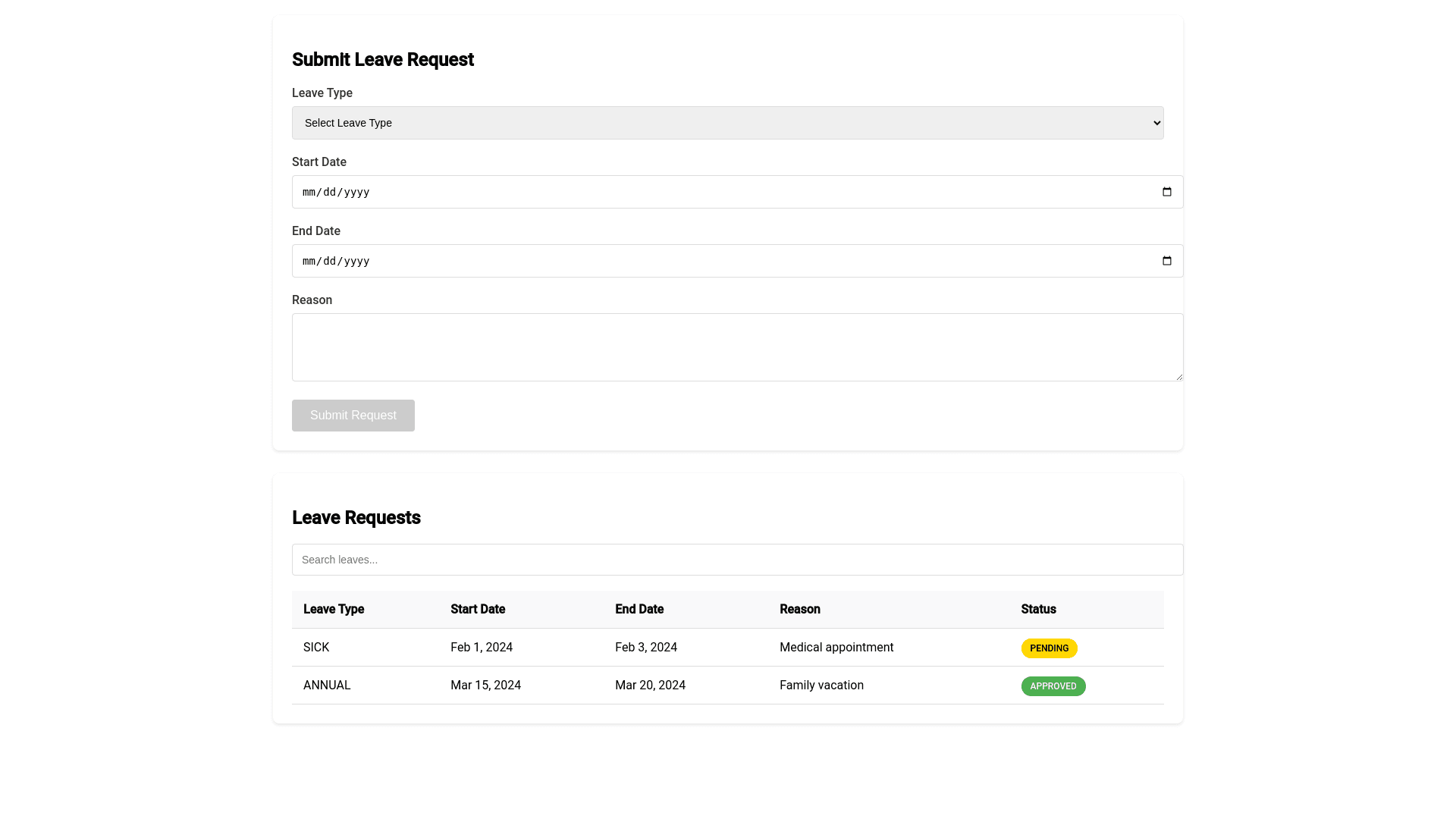Leave Request Management - Copy this Angular, Css Component to your project
"Create-and-design-an-Angular-component-to-allow-users-to-request-leave.-The-component-should-include-the-following-features:-Leave-Request-Form-The-form-should-allow-the-user-to-input-the-following-data:-Leave-Type-(dropdown-with-options:-SICK,-ANNUAL,-CASUAL).-Start-Date-(date-picker).-End-Date-(date-picker).-Reason-(text-input).-The-Leave-Status-should-be-set-to-PENDING-by-default-and-cannot-be-modified-by-the-user.-Submit-Leave-Request-After-filling-in-the-form,-the-user-can-submit-the-request-to-the-backend.-The-leave-request-will-be-sent-with-the-status-set-to-PENDING-and-the-other-fields-populated-by-the-user-input.-View-All-Leave-Requests-Provide-a-section-where-the-user-can-view-all-their-leave-requests.-Display-a-table-or-list-with-the-following-details:-Leave-Type-Start-Date-End-Date-Reason-Leave-Status-(should-always-be-PENDING-when-newly-created)-User-Friendly-Design-The-form-should-be-clean-and-easy-to-fill-out,-with-clear-labels-and-validation-for-required-fields.-The-leave-requests-table-should-be-easy-to-navigate-and-visually-distinct-for-better-clarity.-Include-a-confirmation-message-when-a-leave-request-is-successfully-submitted.-Search-and-Filter-Add-a-search-bar-or-filter-options-to-view-leave-requests-by-type,-date,-or-status.-Ensure-the-component-is-interactive,-visually-appealing,-and-user-friendly,-with-a-focus-on-simplicity-and-clarity."