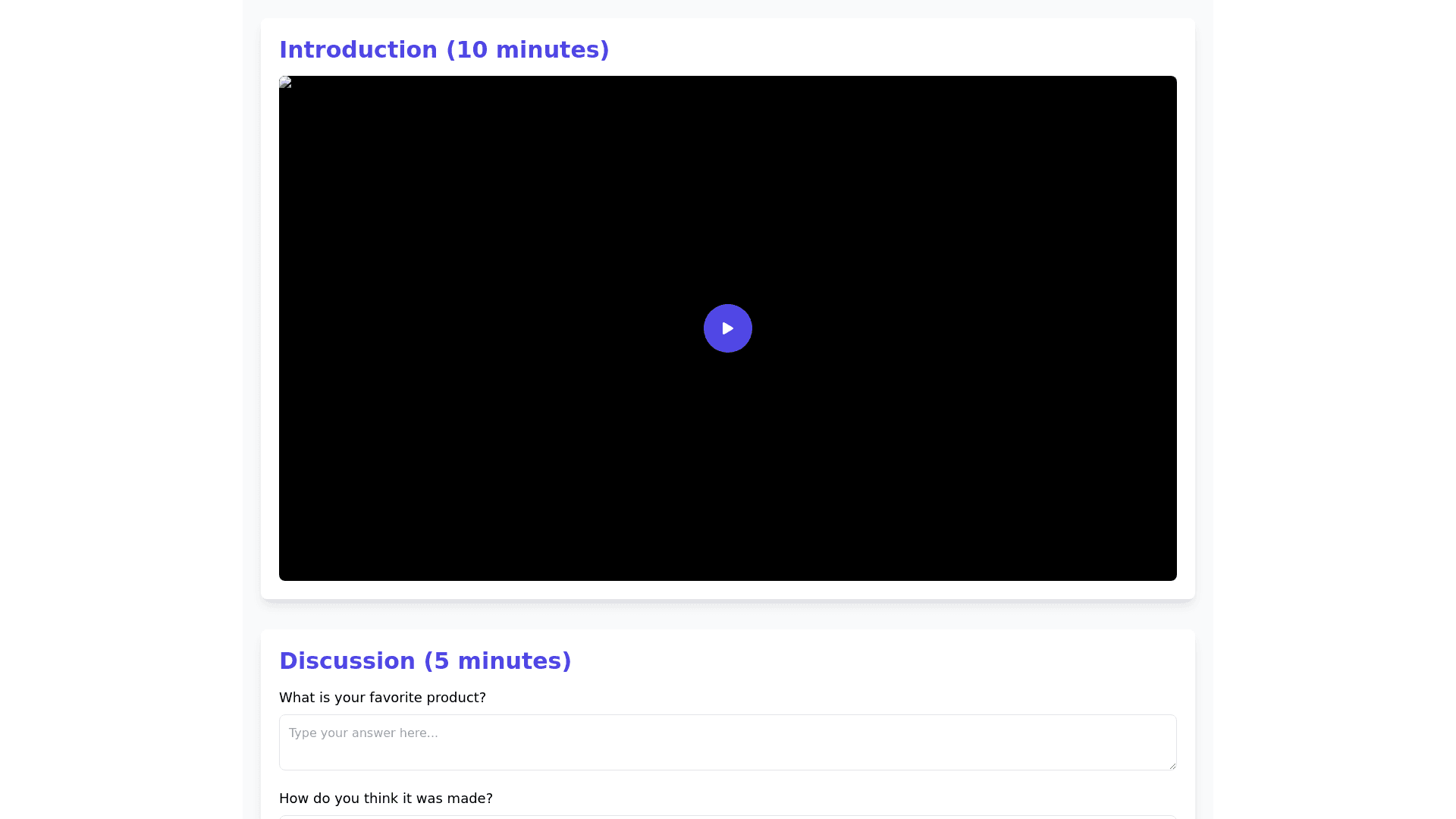Lesson Plan Breakdown - Copy this React, Tailwind Component to your project
Lesson-Plan-Breakdown-1.-Introduction-(10-minutes)-Topic:-What-is-design?-Interactive-Video-(5-minutes):-A-fun,-animated-story-that-follows-a-character-(let’s-call-them-"Alex")-as-they-design-a-new-toy-using-simple-shapes-and-tools.-Key-Points-Covered:-What-is-design?-The-role-of-designers-in-creating-products.-Introduction-to-design-tools-(like-drawing-shapes-and-adding-colors).-Discussion-(5-minutes):-Ask-questions-like:-"What-is-your-favorite-product?"-"How-do-you-think-it-was-made?"-"Have-you-ever-tried-designing-something?"-Encourage-kids-to-think-of-products-they-would-like-to-design-(toys,-clothes,-etc.).-2.-Core-Activity-1:-Learn-Basic-Design-Tools-(20-minutes)-Objective:-Teach-kids-how-to-use-simple-design-tools-and-concepts.-Step-1:-Using-Shapes-to-Create-Products-(10-minutes):-Introduce-basic-shapes-(circle,-square,-triangle)-and-explain-how-they-can-be-combined-to-create-different-designs.-Activity:-Using-an-online-design-tool-or-drawing-software-(like-Tinkercad-or-Google-Draw),-kids-will-create-a-basic-virtual-product-using-at-least-three-shapes.-Examples:-Create-a-simple-toy-or-a-piece-of-furniture-using-shapes.-Provide-step-by-step-guidance-on-combining-shapes-to-form-a-product.-Step-2:-Color-and-Texture-(10-minutes):-Teach-kids-how-to-add-color-and-texture-to-their-shapes.-Explain-how-different-colors-and-textures-can-change-the-look-and-feel-of-a-design.-Activity:-Each-child-will-add-colors-and-textures-to-their-design-(e.g.,-a-toy-car-with-wheels-colored-blue-and-the-body-in-red).-Encourage-kids-to-experiment-with-different-combinations.-3.-Core-Activity-2:-Create-Your-Virtual-Product-(20-minutes)-Objective:-Guide-kids-through-designing-a-unique-virtual-product.-Step-1:-Product-Idea-(5-minutes):-Ask-kids-to-choose-a-product-to-design.-It-could-be-a-toy,-a-game,-a-clothing-item,-or-even-an-accessory.-Provide-a-list-of-simple-ideas-to-spark-creativity,-such-as:-A-robot-toy-A-superhero-cape-A-colorful-pillow-A-cool-sneaker-Step-2:-Design-Your-Product-(15-minutes):-Kids-will-use-the-tools-learned-in-Core-Activity-1-to-create-their-product.-Encourage-them-to-be-creative-and-think-about-the-purpose-of-the-product-(e.g.,-what-does-their-toy-do,-or-how-does-their-clothing-item-look-different-from-others?).-Provide-a-template-or-example-for-each-product-idea-to-help-guide-the-design.-Optional:-Use-an-online-platform-like-Tinkercad-or-a-drawing-tool-to-visualize-their-products.-4.-Collaboration-and-Sharing-(10-minutes)-Objective:-Encourage-teamwork-and-sharing-of-designs.-Group-Sharing-(5-minutes):-Each-child-shares-their-design-with-the-group,-explaining-the-product-they-created,-its-purpose,-and-why-they-chose-their-colors-or-shapes.-Encourage-kids-to-ask-questions-or-give-positive-feedback-to-each-other.-Reflection-(5-minutes):-Ask-the-children:-"What-was-the-most-fun-part-of-designing-your-product?"-"What-did-you-learn-about-design-today?"-Celebrate-everyone's-creativity-and-effort.-5.-Rewards-and-Conclusion-(5-minutes)-Objective:-Reinforce-learning-and-celebrate-achievements.-Badge-or-Trophy-Reward:-Every-child-receives-a-virtual-"Design-Studio-Creator-Badge"-for-completing-the-session.-Show-a-badge-they-can-collect-or-a-certificate-they-can-print-out-for-their-portfolio.-Optional-Take-home-Assignment:-Encourage-kids-to-design-another-product-at-home-and-bring-it-to-the-next-session-to-share-with-others.-Materials-Needed-Animated-video-on-basic-design-tools-and-concepts.-Online-design-platform-like-Tinkercad,-Google-Draw,-or-a-simple-drawing-tool.-Printable-product-design-templates-for-inspiration.-A-virtual-"Design-Studio-Creator-Badge"-image-or-template.-Outcome-By-the-end-of-the-session,-kids-will:-Understand-the-basics-of-design,-including-how-to-use-shapes,-colors,-and-textures.-Have-created-their-first-virtual-product.-Be-encouraged-to-continue-designing-and-experimenting-with-virtual-products.-Earn-a-"Design-Studio-Creator-Badge"-to-commemorate-their-achievement.