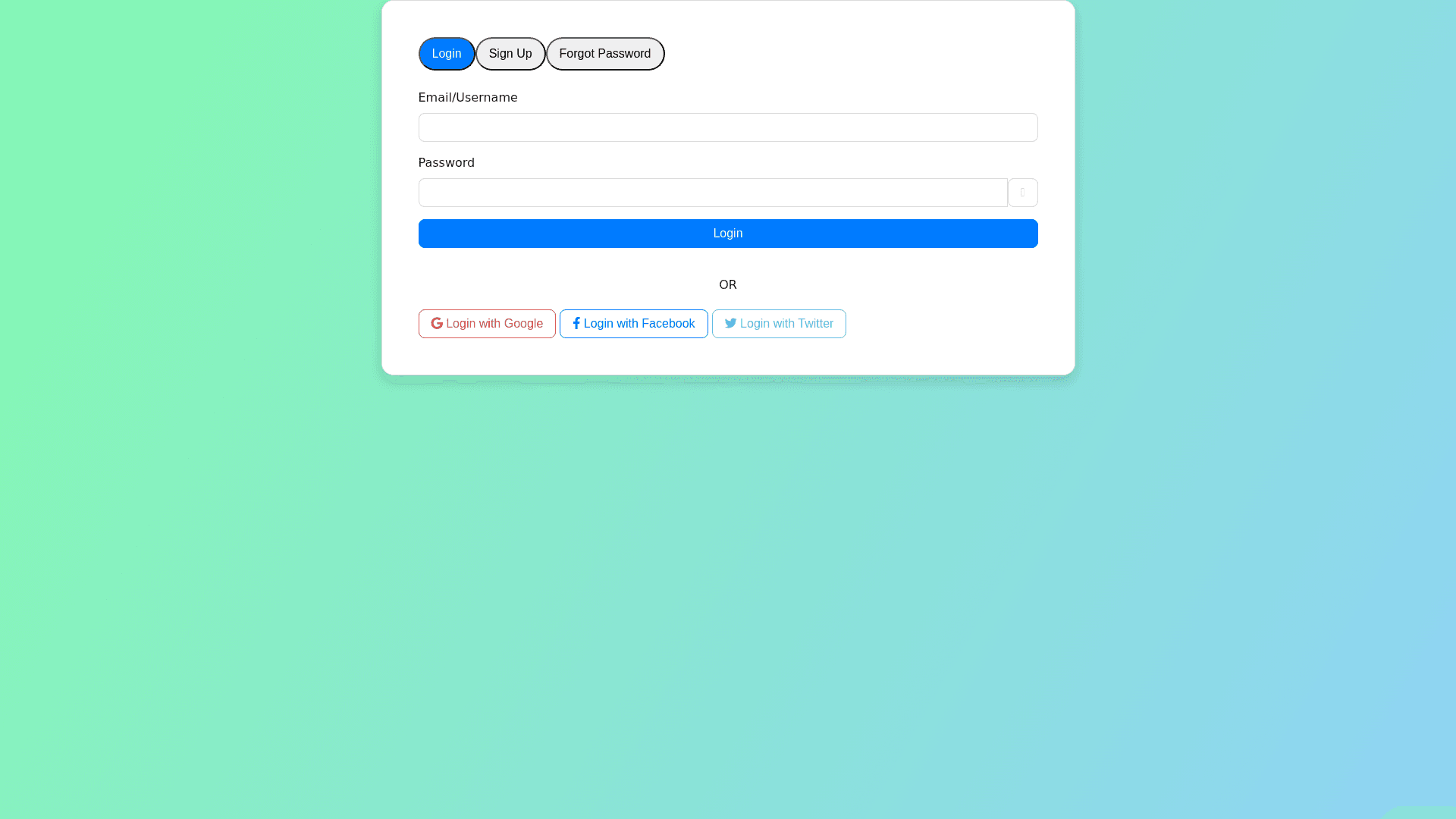Authentication Component - Copy this Html, Bootstrap Component to your project
Here is a detailed prompt to create pages for **Login**, **Sign Up**, and **Forgot Password** with social media login options like Google and Facebook: **Prompt:** Create a web interface with the following pages: ### 1. **Login Page:** Design a **Login Page** with fields for: **Email/Username** **Password** Include a **"Login"** button. Below the login button, provide: A **"Forgot Password"** link that redirects to the **Forgot Password** page. A **"Sign Up"** link that redirects to the **Sign Up** page for new users. Add **social media login buttons**: **"Login with Google"** button **"Login with Facebook"** button **"Login with Twitter"** button (optional) Ensure secure login functionality with authentication handling for these services. ### 2. **Sign Up Page:** Design a **Sign Up Page** with fields for: **Full Name** **Email** **Password** **Confirm Password** Include a **"Sign Up"** button to create an account. Below the sign up form, provide: A **"Login"** link for existing users to navigate back to the **Login Page**. Add **social media sign up buttons**: **"Sign Up with Google"** button **"Sign Up with Facebook"** button **"Sign Up with Twitter"** button (optional) Ensure the form handles validation for email formats, password strength, and confirmation. ### 3. **Forgot Password Page:** Design a **Forgot Password Page** where users can reset their password. Include a field to enter the **Email** associated with the account. Add a **"Reset Password"** button to send password recovery instructions via email. Below the form, provide a **"Back to Login"** link. ### General Requirements: Ensure all pages are **responsive** and mobile friendly. Implement **OAuth2.0** for social media login (Google, Facebook, Twitter). Use appropriate **error handling** and **form validation**. Style the pages using **modern UI frameworks** like Bootstrap or Material UI. This prompt covers all the necessary functionalities and design requirements for creating a login system with social media login options.