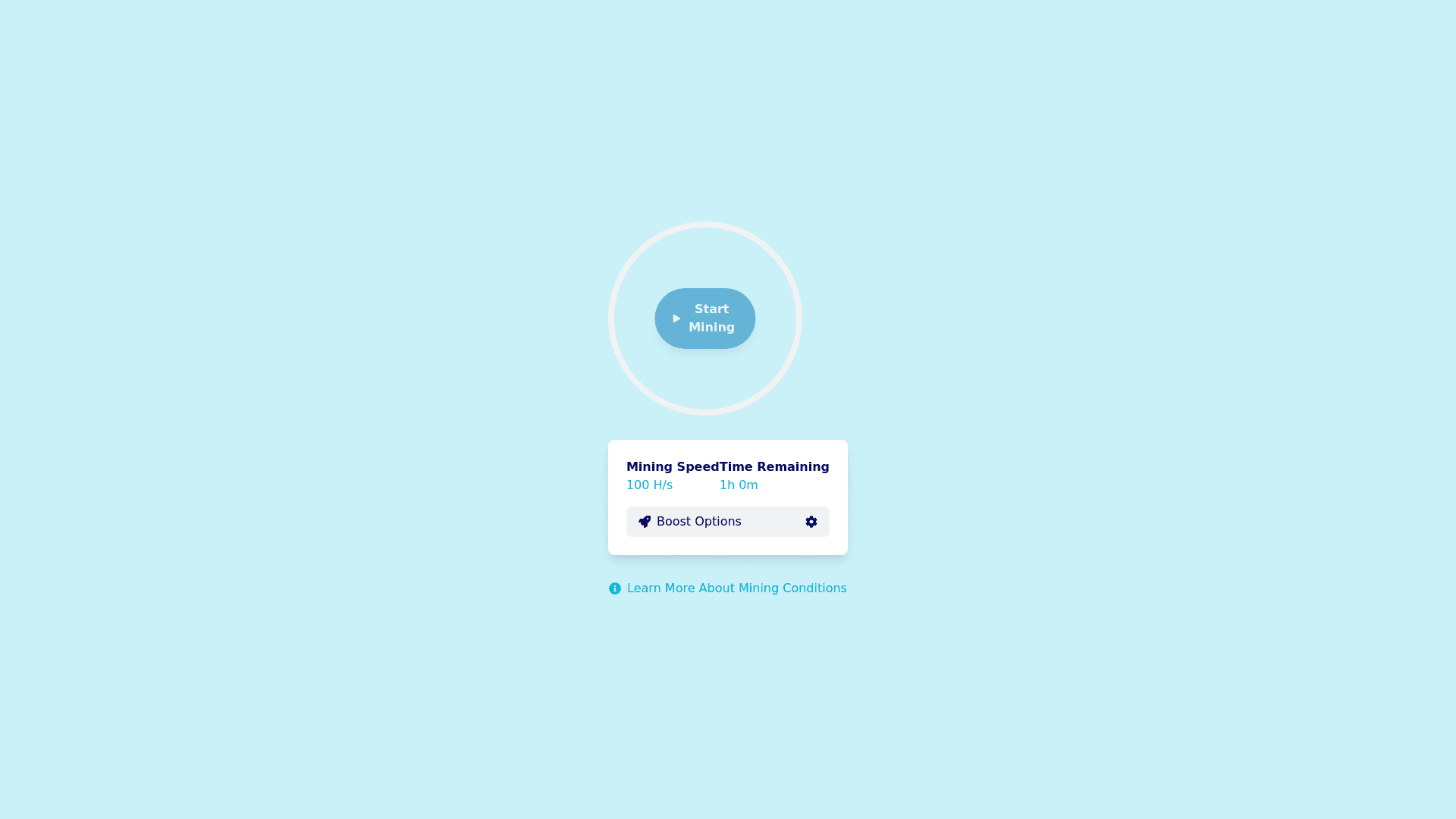Mining Screen - Copy this React, Tailwind Component to your project
2.-Mining-Screen-Description:-Layout:-Central-Start-Mining-button-prominently-displayed.-A-circular-progress-bar-around-the-button-shows-remaining-mining-time.-Below-the-button,-display-mining-speed,-remaining-hours,-and-boost-options.-Footer-with-a-"Learn-More"-link-about-mining-conditions.-Weider/UX:-Use-a-circular-layout-for-the-timer-and-button-in-the-center.-Timer-progress-bar-animates-in-real-time-(dynamic).-Interactive-Elements:-Boost-conditions-show-as-a-collapsible-dropdown.-Button-hover:-Change-color-from-gray-to-green-when-active.-Animations:-Start-Button:-Pulse-effect-while-waiting-for-user-interaction.-Progress-Bar:-Circular-animation-synced-with-real-time-countdown.-Notification-Reminder:-Pop-in-animation-when-time-is-about-to-expire.