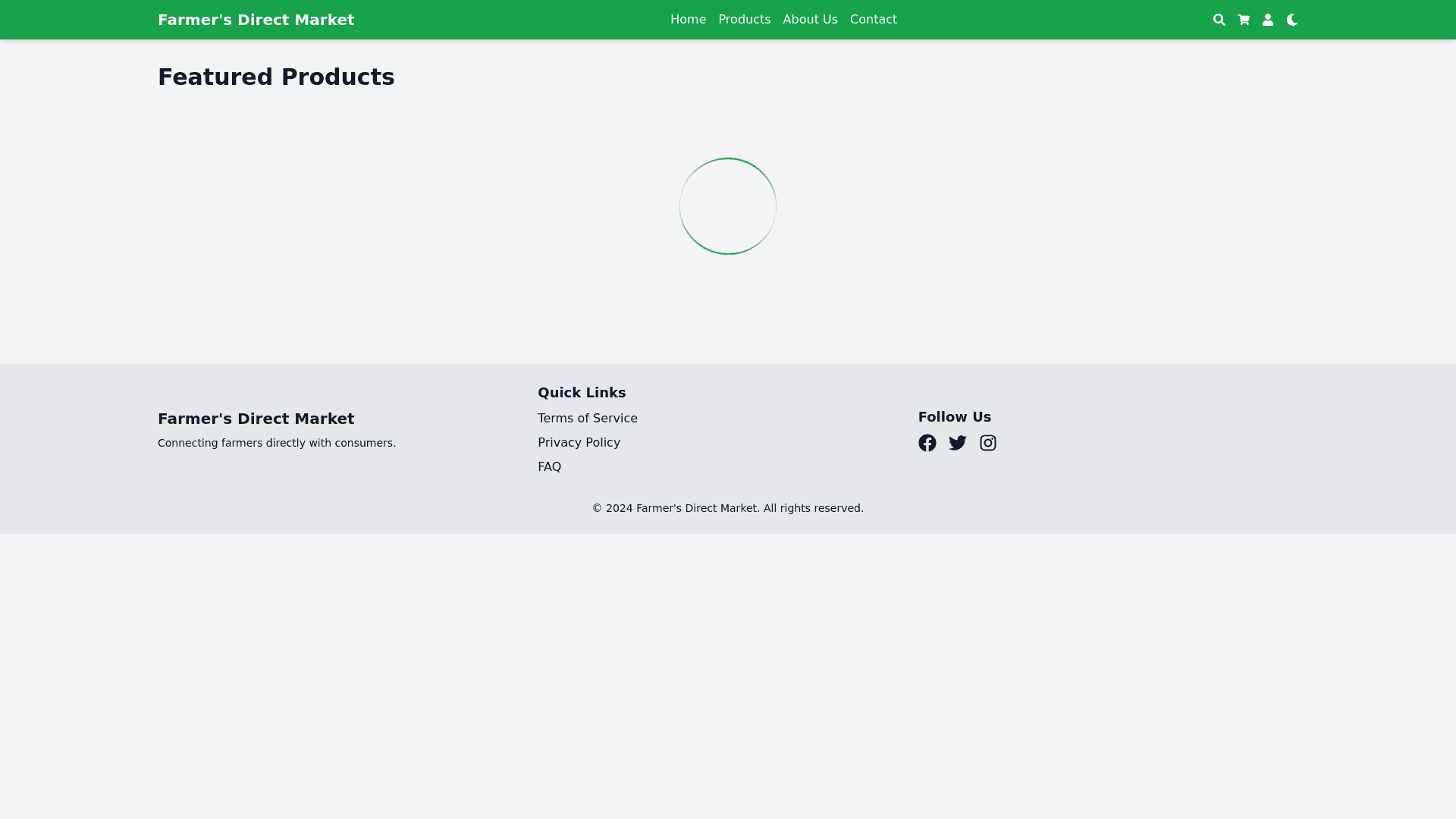Farmer Market App - Copy this React, Tailwind Component to your project
Sure! Here’s a detailed breakdown of how the mobile app interface for direct market access for farmers could be designed, including text color, layout, and overall design: Mobile App Interface Design: Direct Market Access for Farmers 1. Splash Screen Background Color: #4CAF50 (Fresh Green) App Logo: Centered, featuring a simple icon representing agriculture (e.g., a stylized plant or farm produce) Text: App Name ("FarmDirect") in bold, white text. Loading Indicator: Circular spinner in #FFC107 (Amber), positioned below the logo. 2. Onboarding Screens Background Color: #E8F5E9 (Light Green) Text Color: #212121 (Dark Gray) for descriptions Title Text: Large, bold, #388E3C (Medium Green) Description Text: Regular font, #616161 (Gray) Illustrations: Simple, colorful illustrations that represent each feature (e.g., listing produce, negotiating prices). 3. Login/Signup Screen Background Color: #FFFFFF (White) Input Fields: Background: #F5F5F5 (Light Gray) Border: 1px solid #BDBDBD (Gray) Text Color: #212121 (Dark Gray) Buttons: Primary Button (Login/Signup): #4CAF50 (Fresh Green) with white text. Secondary Button (Forgot Password): #FF5722 (Deep Orange) with white text. Text Color: #212121 (Dark Gray) Links: Underlined, #4CAF50 (Fresh Green) 4. Home Screen Background Color: #F0F4C3 (Pale Yellow) Header: Background Color: #4CAF50 (Fresh Green) Text: White, large font for "Welcome [Farmer’s Name]!" Search Bar: Background: #FFFFFF (White) Text Color: #212121 (Dark Gray) Placeholder Text: #9E9E9E (Light Gray) Feature Sections: Listing Produce: Card style layout with #FFFFFF (White) background, shadow effect. Negotiation: Button in #FFC107 (Amber) with dark text. Manage Transactions: Button in #4CAF50 (Fresh Green) with white text. Navigation Bar: Background Color: #4CAF50 (Fresh Green) Icon Color: #FFFFFF (White) 5. Produce Listing Page Background Color: #FFFFFF (White) Product Cards: Background: #F9FBE7 (Light Cream) Text Color: #212121 (Dark Gray) Price Tag: Bold, #FF5722 (Deep Orange) Buttons: Add New Produce: #4CAF50 (Fresh Green) with white text. Edit Listing: #FFC107 (Amber) with dark text. Text Fields: Background: #F5F5F5 (Light Gray) Text Color: #212121 (Dark Gray) Placeholder Text: #9E9E9E (Light Gray) 6. Price Negotiation Screen Background Color: #E8F5E9 (Light Green) Chat Interface: Message Bubble Background: #FFFFFF (White) for outgoing messages and #E0E0E0 (Light Gray) for incoming messages. Text Color: #212121 (Dark Gray) Buttons: Send Offer: #4CAF50 (Fresh Green) with white text. Cancel: #FF5722 (Deep Orange) with white text. 7. Transaction Management Screen Background Color: #F5F5F5 (Light Gray) Transaction List: Card Background: #FFFFFF (White) with a shadow effect. Text Color: #212121 (Dark Gray) Status Labels: Completed: #4CAF50 (Fresh Green) Pending: #FFC107 (Amber) Cancelled: #FF5722 (Deep Orange) Buttons: View Details: #4CAF50 (Fresh Green) with white text. Refund Request: #FF5722 (Deep Orange) with white text. 8. Profile Page Background Color: #FFFFFF (White) Profile Header: Background Color: #4CAF50 (Fresh Green) Text Color: White, large font for user’s name. Profile Picture: Circular, with a border in #FFFFFF (White). User Information: Text Color: #212121 (Dark Gray) Editable Fields: Background #F5F5F5 (Light Gray) Buttons: Edit Profile: #4CAF50 (Fresh Green) with white text. Logout: #FF5722 (Deep Orange) with white text. 9. Market Insights Page Background Color: #E8F5E9 (Light Green) Charts and Graphs: Background: #FFFFFF (White) Text Color: #212121 (Dark Gray) Chart Colors: Use a variety of contrasting colors for clarity (e.g., #4CAF50, #FFC107, #FF5722). Market Trends: Section with #FFC107 (Amber) headers and dark text. 10. Support and Assistance Screen Background Color: #FFFFFF (White) Help Articles: Background: #F5F5F5 (Light Gray) Text Color: #212121 (Dark Gray) Contact Support: Button Background: #4CAF50 (Fresh Green) with white text. Text Color: #212121 (Dark Gray)