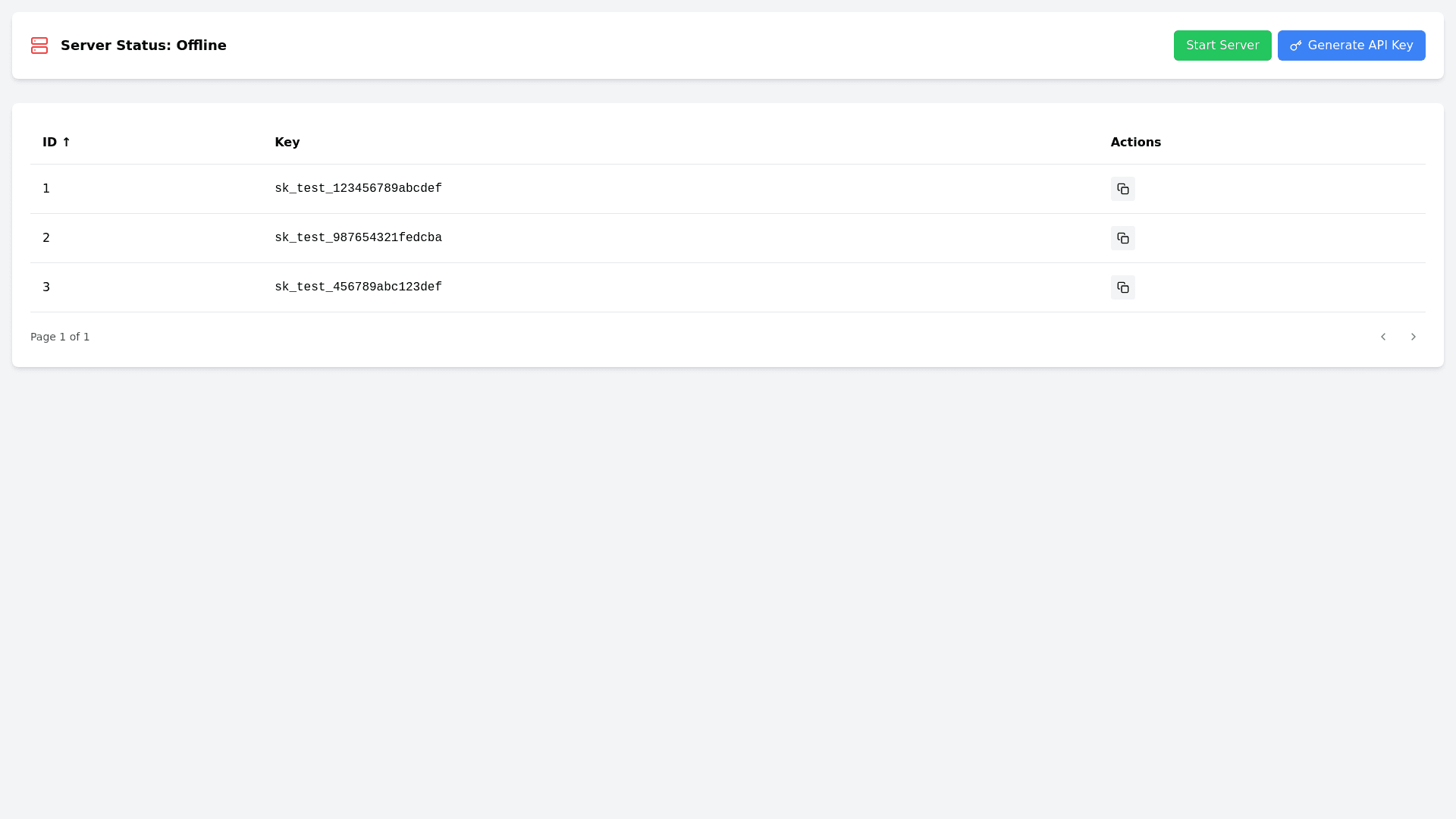A P I Key Manager - Copy this React, Tailwind Component to your project
Project Name: Ollama API Manager Modern GUI Application Description: The Ollama API Manager is a user friendly application designed to manage API keys for a local Ollama server with an intuitive and modern graphical interface. This app includes advanced features such as API key generation, real time key display in a tabular format, clipboard integration, and server management. Features: Start Server Functionality: A button to start the Ollama server and Flask API backend. Displays server status notifications with error handling if the server fails to start. Generate API Key: A button that generates a new API key in the format sk xxxxxxxxxxxxxxxxxxxxxxxx. Automatically copies the generated API key to the clipboard. Displays a confirmation dialog with the generated key. View and Manage API Keys: A dynamic and modern table using ttk.Treeview (or equivalent) to display API keys with the following columns: ID: A unique identifier for each key. API Key: The actual key value. Table should allow for smooth scrolling and resizing. Persistent Data Storage: API keys are saved in a local api_keys.json file. Logs each action (like key generation) in a usage_log.json file to track key usage. Clipboard Integration: Copies the newly generated API key to the clipboard for easy pasting into other applications. Displays a notification when the key is copied. Error Handling: Handles errors like port conflicts for the Flask server. Notifies the user of any issues starting the server or generating keys. Responsive Design: The GUI should be responsive and resize gracefully. Buttons and the table should adjust their layout according to the window size. Layout: A clean and minimalist design with: Top Buttons Section: For starting the server and generating new API keys. Main Table Section: A scrollable table displaying the list of generated API keys. Consistent Spacing and Padding: For a modern and user friendly interface. Additional Notes: Language: The app is built with Python, using tkinter and ttk for the GUI components. Backend: The Flask server runs locally on port 5000, with routes for generating and validating API keys. Data Management: The app reads and writes data to JSON files for persistence, ensuring that all keys and logs are stored even after the app is closed.