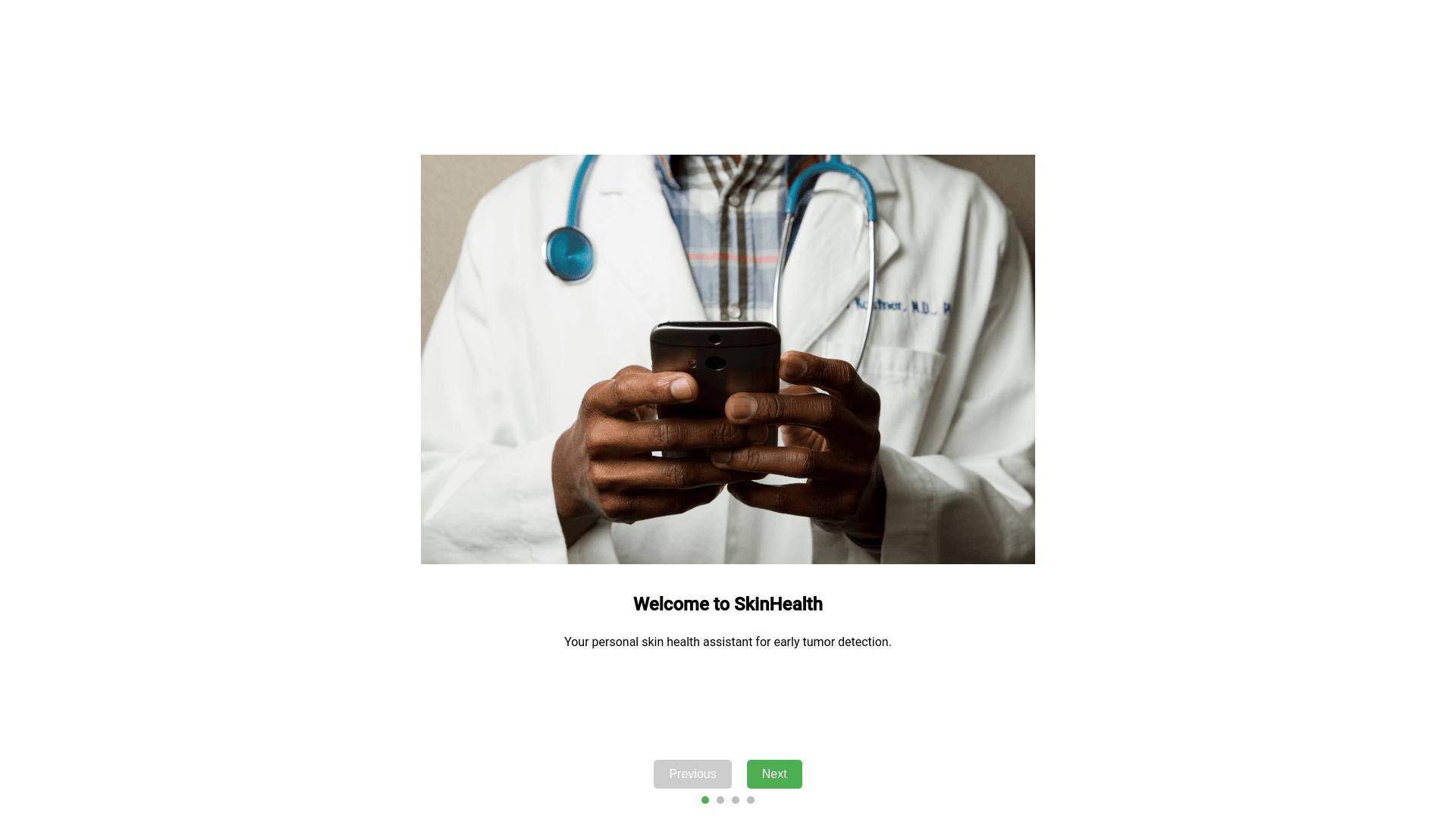Onboarding Component - Copy this Angular, Css Component to your project
Onboarding Screens (3 4 pages): Description: Welcome screens to introduce the app’s purpose, features, and how it works. Key Feature: User guidance on uploading skin images for detection. User Authentication (2 pages): Description: Pages for user sign up and login. Key Feature: Secure authentication using email or social Home/Dashboard (1 page): Description: Overview of the app, quick access to core features (like scan and history). Key Feature: Menu for navigating through the app’s options. Scan/Detect Tumor (1 2 pages): Description: The primary feature where users upload or capture skin images. Key Feature: AI based real time tumor detection analysis and result display. Result/Analysis Page (1 page): Description: Displays the analysis result with details like risk level and recommended action. Key Feature: Provides information on whether the skin spot might be harmful or not. History/Records Page (1 page): Description: Stores all past scans and analysis reports. Key Feature: Easy retrieval of past skin scans and results for comparison. Educational Resources/Info Page (1 2 pages): Description: Information about skin health, early signs of cancer, and prevention tips. Key Feature: Educates users on proper skin monitoring and care. Profile & Settings (1 page): Description: Allows users to edit their profile information, settings, and preferences. Key Feature: Personal information management and app customization. About/Contact Us (1 page): Description: Information about the app, developers, and how to contact support. Key Feature: Links to customer support and feedback.