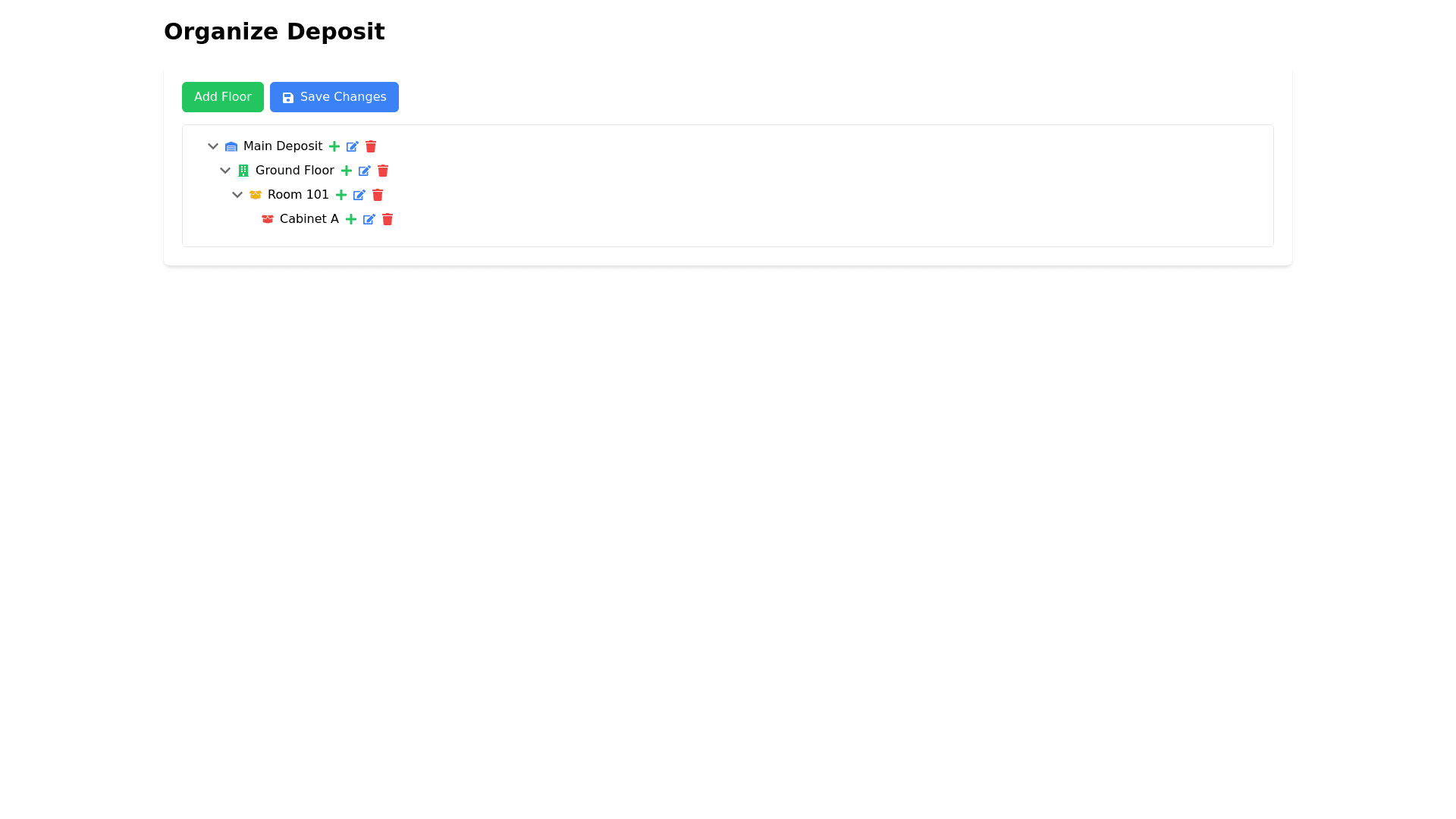Organize Deposit - Copy this React, Tailwind Component to your project
Design a user interface for the "Organize Deposit" screen in an inventory management system. The screen should allow users to visually construct and manage the organizational structure of a storage facility using a tree view format. Requirements: Tree View Structure: Display a hierarchical representation of "Storage Areas" and "Storage Locations". Allow users to expand and collapse nodes to view the structure. Element Management: Include options to add new "Storage Areas" and "Storage Locations" directly from the tree. Implement drag and drop functionality to rearrange elements within the tree. Action Buttons: Provide buttons for adding, renaming, and deleting storage areas and locations. Include a "Save" button to persist changes to the database. User Feedback: Display confirmation messages when actions are completed (e.g., when an element is added or removed). Consider including help tips or a tutorial to guide users through the process. Design Aesthetics: Use a clean and intuitive layout with clear labels and icons for actions. Ensure that the color scheme and fonts are consistent with the rest of the application. Additional Notes: The top level node of the tree should represent the "Deposit", with expandable nodes for "Floors", "Rooms", and their corresponding storage locations like "Cabinets", "Boxes", etc. Ensure the interface is user friendly and accessible.