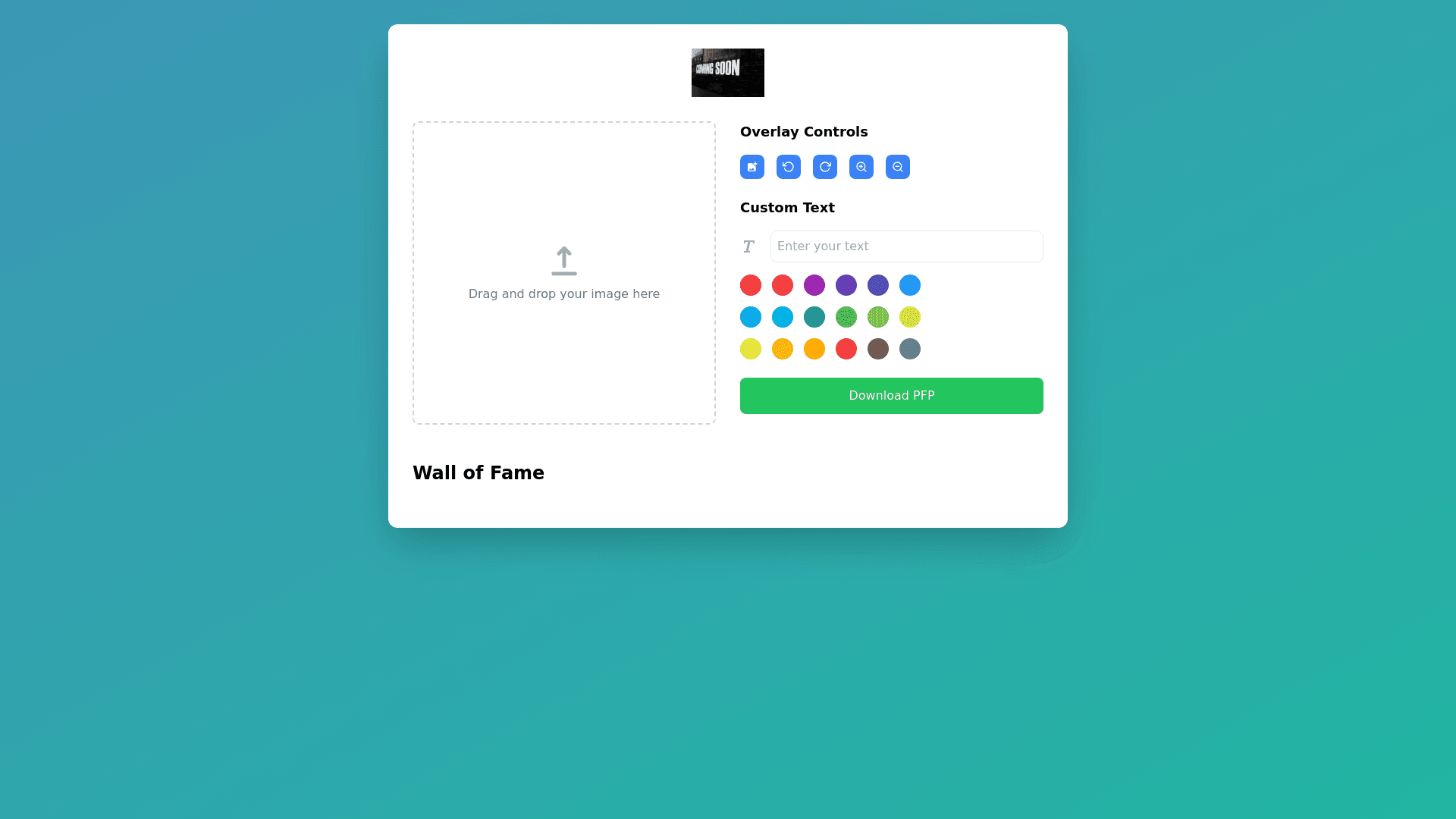P F P Generator - Copy this React, Tailwind Component to your project
"Create a web-based PFP generator where users can upload their PFP, overlay it with an adjustable image (`https://eepycatcto.online/zzz.png`), and add customizable text (font, color, position). The overlay image can be added and removed with dedicated buttons. When added, the overlay image must be adjustable using the mouse for resizing, rotating, and scaling, with a control menu above the overlay for fine-tuning these settings. Users can download the result, and all downloaded PFPs should appear in a 'Wall of Fame' below as thumbnails. Use `#3c97b5` and `#22b5a2` for the background, white for the generator container, and place `https://eepycatcto.online/logo.png` at the top center as the logo. Ensure the UI is responsive, user-friendly, and supports drag-and-drop for uploads."