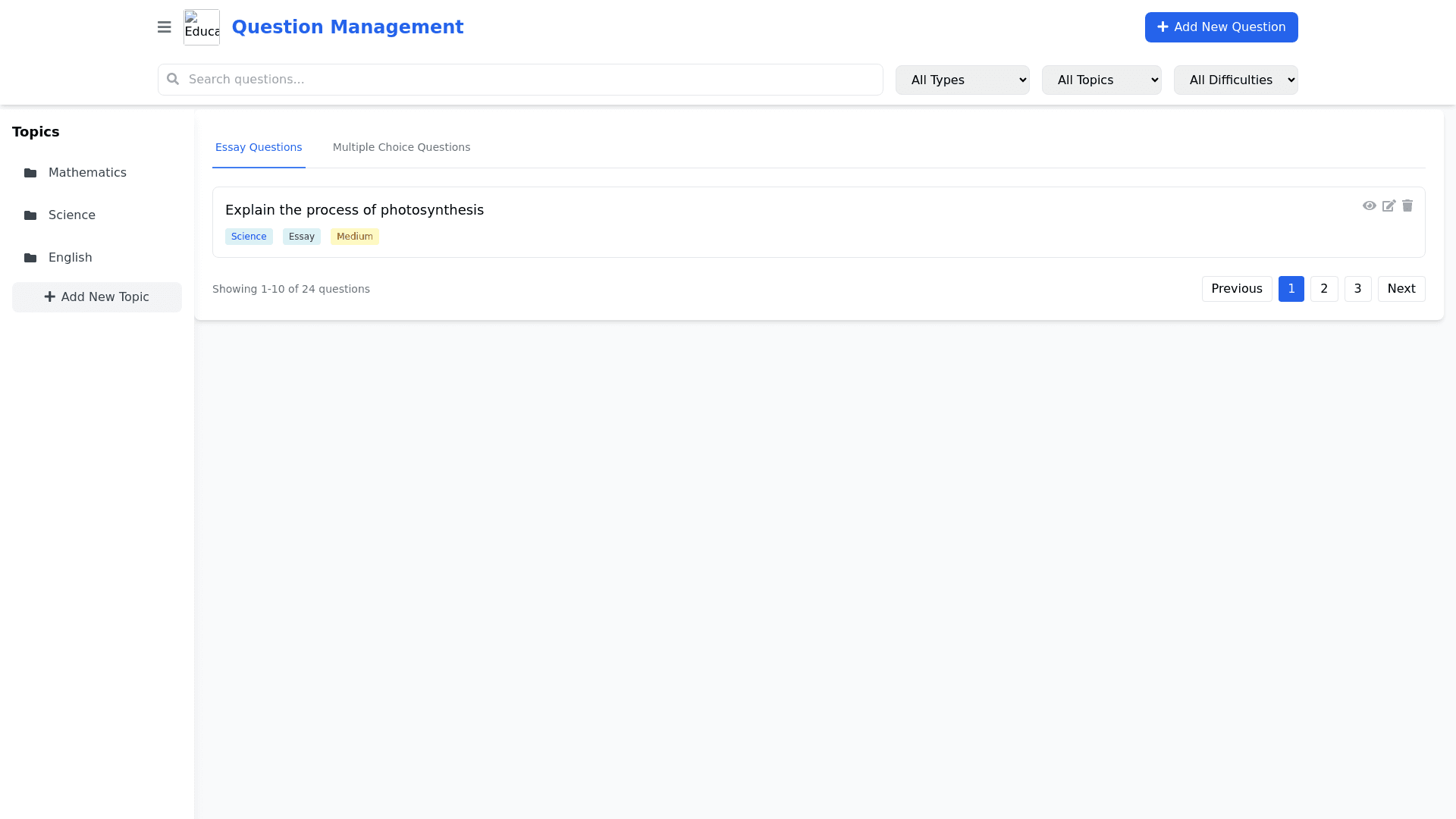Learning Platform Dashboard - Copy this Html, Tailwind Component to your project
Design an interface for the Question Management feature, where users can manage questions organized by topics. Include the following elements: Layout Structure: Header Section: Title: "Question Management" prominently displayed. A search bar for finding specific questions by keywords or tags. A filter panel with the following options: Filter by Question Type: Dropdown (e.g., "All", "Essay", "Multiple Choice"). Filter by Topic: Dropdown with a list of predefined topics. Filter by Difficulty: Dropdown (e.g., "Easy", "Medium", "Hard"). Main Content Area: A tabbed interface with two tabs: Essay Questions: Displays a list of essay questions. Multiple Choice Questions: Displays a list of multiple-choice questions. Question List View: Each question should appear as a card or row with the following details: Question Title or a preview of the question text. Topic the question belongs to. Type (e.g., Essay or Multiple Choice). Difficulty Level (Easy/Medium/Hard). Action Buttons: Edit: Opens a form to edit the question. Delete: Deletes the question (confirmation required). Preview: Opens a preview of how the question will look to users. Sidebar or Secondary Panel: List of all Topics: Clicking a topic filters the questions shown in the main content area. A button to Add New Topic. "Add New Question" Section: A prominent button labeled "Add New Question" located at the top-right corner of the interface. Clicking the button opens a form with the following fields: Question Type: Dropdown to select between "Essay" and "Multiple Choice." Question Text: A rich-text editor for entering the question. Options (for multiple-choice): Add, delete, or reorder answer options. Correct Answer(s): Mark the correct answer(s) for multiple-choice questions. Topic: Dropdown to assign the question to a topic. Difficulty Level: Dropdown to select the difficulty. Footer (Optional): Navigation for pagination (if there are many questions). A summary displaying the total number of questions in the current filter view.