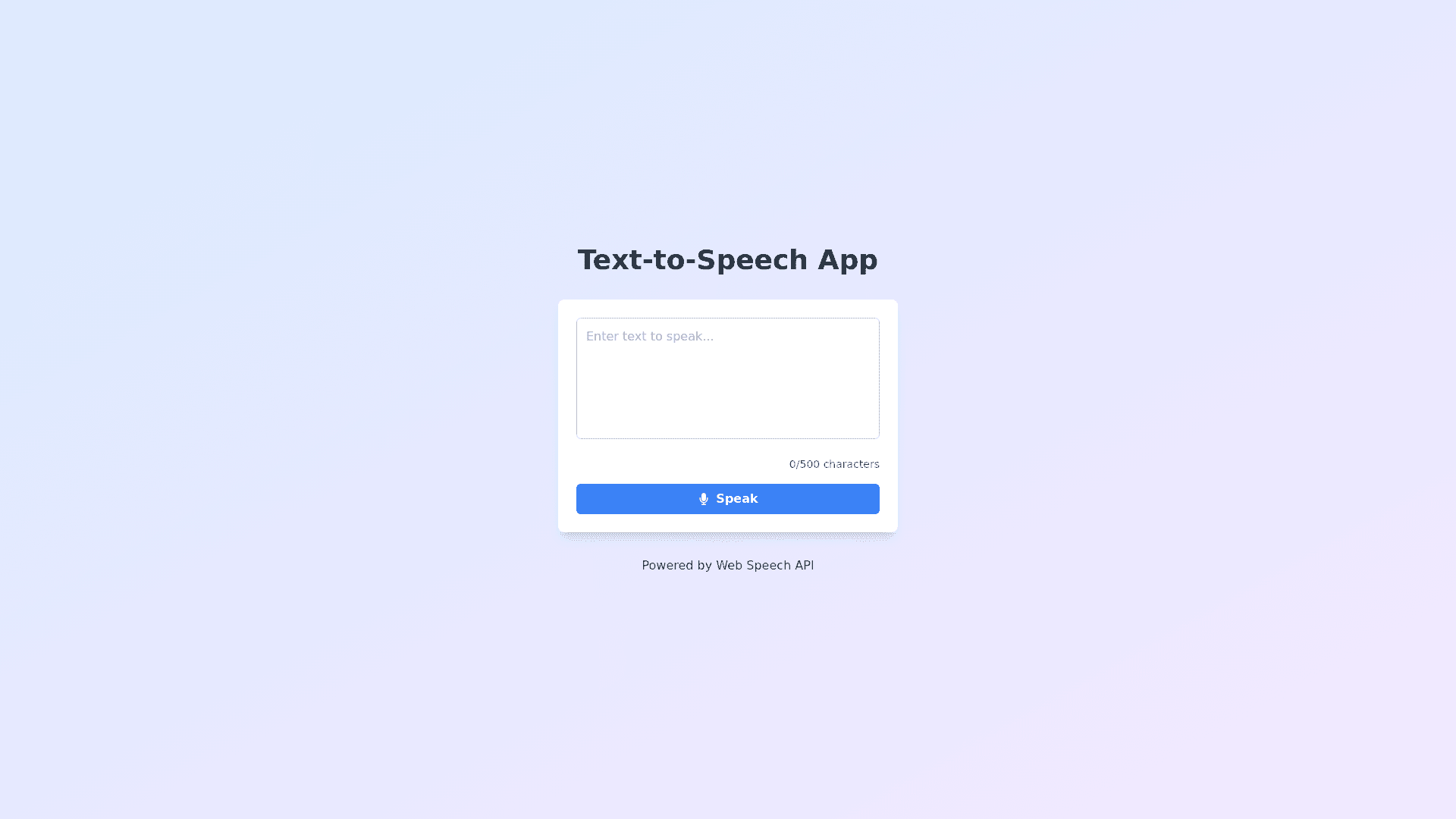App - Copy this React, Tailwind Component to your project
React App: Utilize Create React App to scaffold your project, ensuring all necessary configurations for modern JavaScript and React functionality. Component Structure: App Component: The main container that holds all subcomponents. Header Component: Display the application title. TextInput Component: A styled textarea for user input. VoiceButton Component: A button to trigger text to speech functionality. Footer Component: Optional for additional resources or credits. Styling and Design: CSS Modules or Styled Components: Implement CSS Modules or Styled Components for modular and scoped styling, allowing for cleaner, maintainable code. Visual Design: Use a soothing color palette with soft pastels for background and foreground elements. Center the main components using CSS Flexbox for a responsive layout. Create a card style container with rounded corners and a subtle shadow to elevate the UI. Animation Effects: Integrate CSS animations for background elements, such as floating or pulsating shapes, to create a dynamic atmosphere. Add transition effects for buttons and input fields to enhance user interaction. Core Functionality with React: State Management: Use React’s useState hook to manage the text input state. Consider implementing useEffect to manage side effects, such as invoking speech synthesis when the button is clicked. Text to Speech Logic: In the VoiceButton component, define a function that checks the text input. If the input is empty, display a user friendly alert. If not, create a SpeechSynthesisUtterance instance with the input text and utilize the Web Speech API to vocalize it. Allow users to select different voices or adjust volume settings, enhancing the overall experience. User Experience Improvements: Accessibility: Ensure all interactive elements are keyboard navigable and screen reader friendly. Use ARIA labels where necessary to enhance accessibility. Responsive Design: Utilize media queries to adjust styles for various screen sizes, ensuring a smooth experience on both desktop and mobile devices. Feedback Mechanisms: Provide visual feedback when the button is clicked (e.g., loading spinners or change in button color). Consider adding a character count below the textarea to inform users of input limits. Testing and Optimization: Cross Browser Compatibility: Test the application across multiple browsers to ensure consistent functionality and appearance. Performance Enhancements: Optimize React rendering by utilizing React.memo for pure components and avoiding unnecessary re renders. Minimize bundle size with code splitting and lazy loading for non essential components. Final Touches: Document the application’s features and provide clear instructions for users. Deploy the application on platforms like Vercel or Netlify for easy sharing and accessibility. Consider future enhancements, such as adding support for multiple languages or saving favorite phrases.