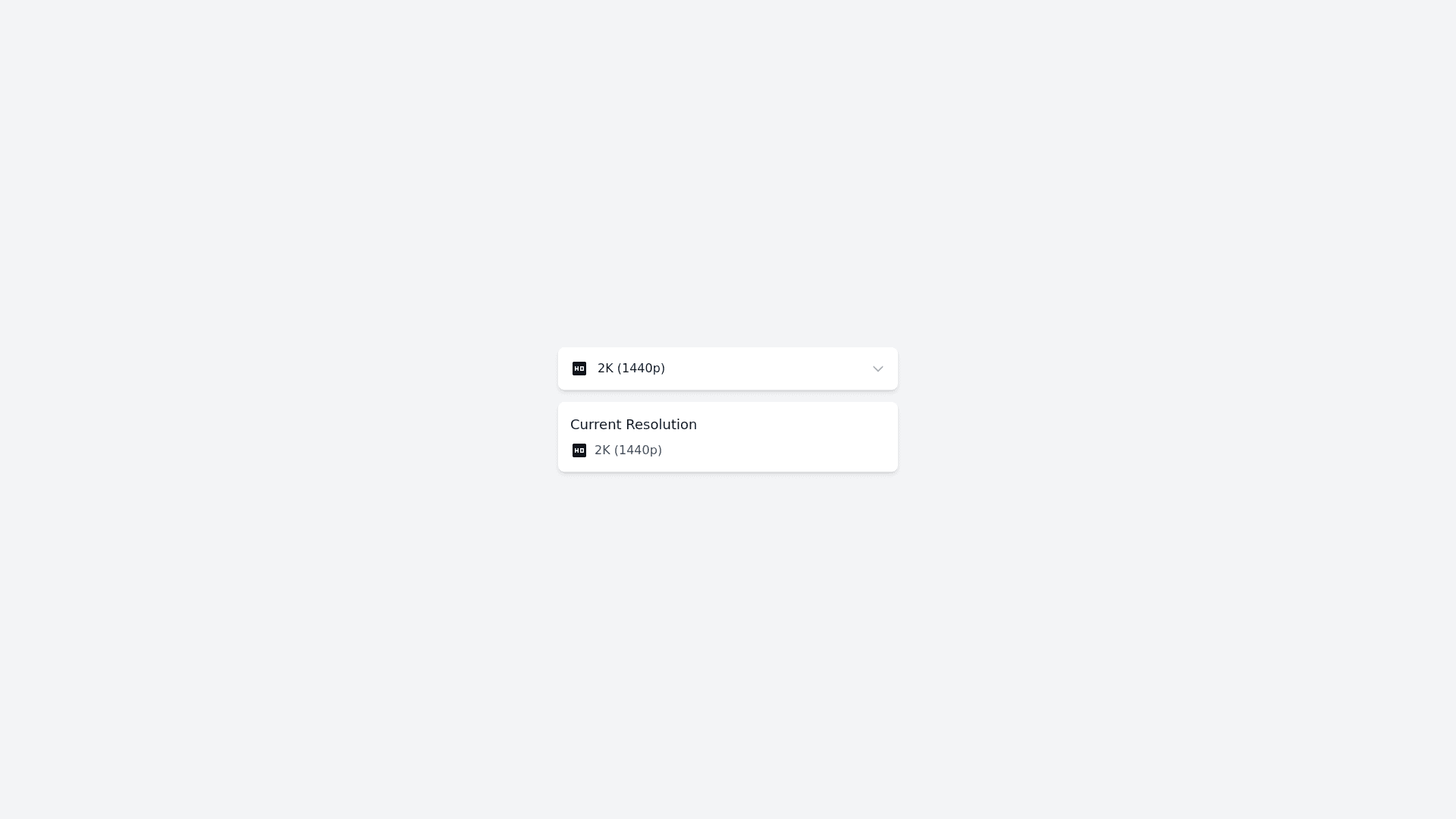A
Anonymous
Resolution Selector - Copy this React, Tailwind Component to your project
Step-1:-Plan-the-UI-Layout-Your-UI-should:-1.-Clearly-display-"2K-(1440p)"-as-one-of-the-resolution-options.-2.-Include-icons-or-indicators-to-emphasize-its-higher-quality.-3.-Use-a-vertical-list,-dropdown-menu,-or-a-grid-layout-for-selecting-resolutions.-4.-Show-the-active-resolution-and-allow-seamless-switching-between-options.
Prompt