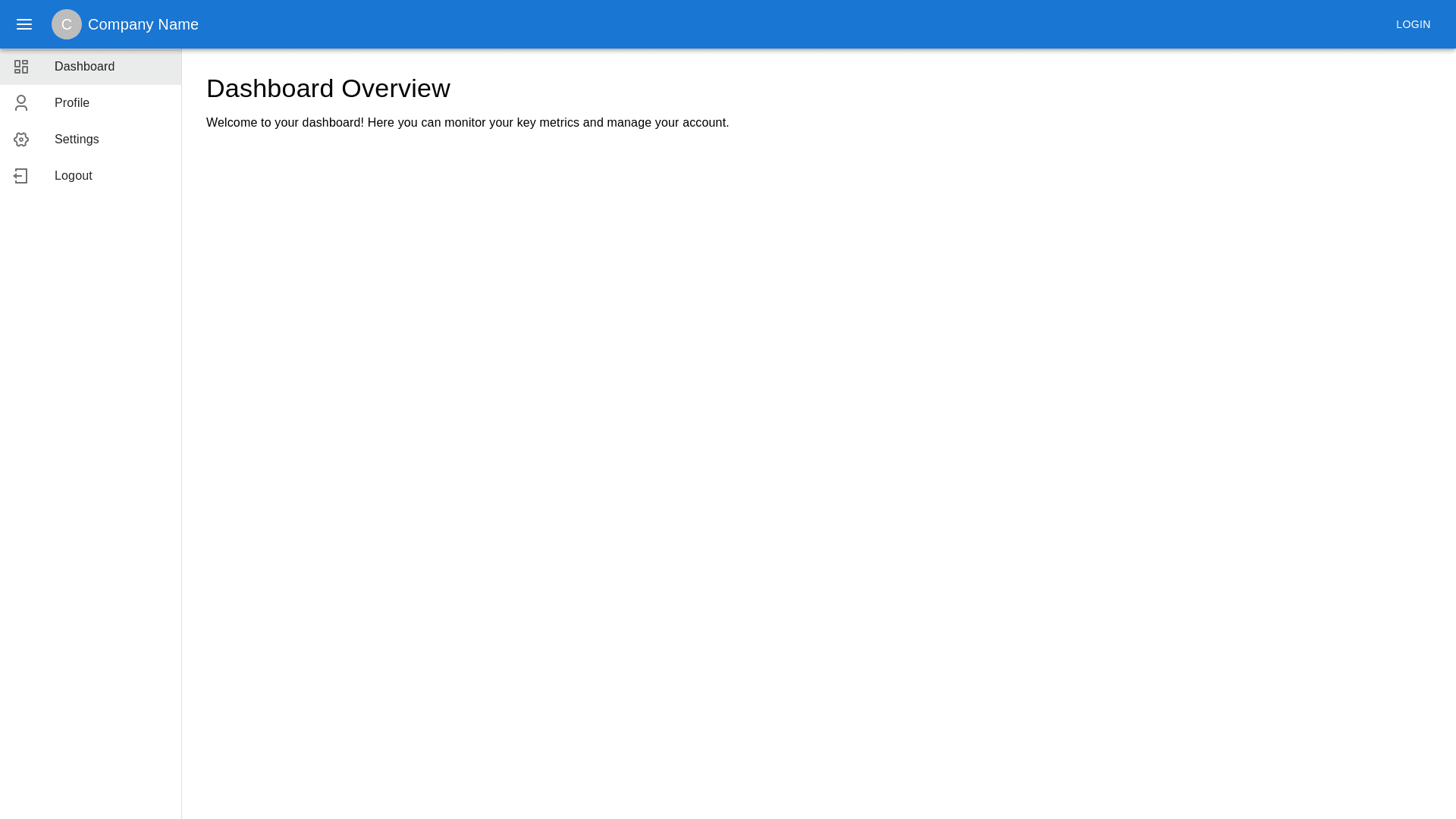Drawer Width - Copy this React, Mui Component to your project
Create-a-modern,-responsive-dashboard-layout-using-React-and-Material-UI.-The-layout-should-include:-Navbar:-Display-the-company-name-and-logo-on-the-left.-Include-a-responsive-menu-button-that-toggles-a-sidebar-(drawer).-Add-a-'Login'-button-on-the-right-side-of-the-navbar.-Ensure-the-navbar-is-fixed-at-the-top-and-adapts-to-mobile-and-desktop-views.-Sidebar-(Drawer):-The-sidebar-should-slide-in-from-the-left-when-the-menu-button-is-clicked.-Include-a-close-button-inside-the-sidebar-for-dismissal.-List-menu-items-with-icons-(e.g.,-Dashboard,-Profile,-Settings,-Logout).-Each-menu-item-should-navigate-to-a-different-page-using-React-Router.-Content-Area:-The-main-content-area-should-dynamically-display-the-content-of-the-selected-page.-Use-dummy-content-for-each-page-like-'Dashboard-Page',-'Profile-Page',-etc.-Styling:-Use-Material-UI's-AppBar,-Drawer,-and-List-components-for-a-clean-design.-Apply-a-modern-theme-with-Material-UI's-ThemeProvider.-Ensure-the-layout-is-fully-responsive-for-mobile,-tablet,-and-desktop-views.-Functionality:-Implement-smooth-transitions-for-the-sidebar-and-navigation.-Highlight-the-active-menu-item.-Make-the-sidebar-collapsible-in-desktop-mode-if-possible-for-a-better-user-experience.