Shipment Dashboard - Copy this React, Tailwind Component to your project
Based on the design you've shown, here are some ideas to create or enhance a similar shipment tracking interface that provides extensive and detailed information: Key Components of the Interface Design Main Navigation Panel (Left Sidebar) Categories: Include sections like Load Summary, Origin, Destination, Shipper, Payments, Documents. Interactivity: Each section can be expandable with detailed information upon clicking, which helps keep the interface clean while still accessible. Map Display (Center Section) Real-Time Tracking: Display the route with real-time updates on the shipment's location. Use color-coded pins to represent different statuses (e.g., blue for in transit, red for delayed). Zoom and Pan Features: Allow users to explore different parts of the route with controls for zooming in and out and panning across the map. Expand Map Feature: An option to expand the map into a full-screen mode for a more detailed view. Event Log (Right Sidebar) Event List: Display a chronological list of events related to the shipment. Use icons or color codes to quickly convey the status of each event (e.g., green check for completed actions, red alert for issues). Search and Filter: Implement tools to filter the event log by date, event type, or status to quickly find relevant information. Real-Time Updates: Auto-update the event log as new data comes in, with an option to manually refresh. Additional Enhancements Dynamic Status Indicators Above the map, dynamically update the shipment's current status, location, and other quick-reference details like estimated delivery time or any delays. Detailed Shipment Information Tooltip or Sidebar: On clicking any point on the map or any event in the log, show a detailed tooltip or slide-out sidebar with more information about that stage of the shipment, including timestamps, responsible parties, or any relevant notes. Responsive Design Ensure the interface adapts well to different devices, particularly for mobile access, which might include collapsible sidebars and a touch-friendly interface for the map. Notification System Integrate an alert system that notifies users of important updates via email or SMS, and through pop-ups in the interface when they are actively monitoring. Document Access Provide quick access to important documents related to the shipment directly from the interface, with options to view, download, or print. Customization Options Allow users to customize the layout of the dashboard to suit their preferences, such as hiding or showing certain panels, changing the color scheme, or rearranging elements. To develop this interface, consider using web technologies such as React or Angular for the frontend, supported by robust backend services that can handle real-time data streaming, possibly using WebSockets for live updates. For the map functionality, integrating a service like Google Maps API or Mapbox can provide the necessary geographic data and interactive features. If you're looking to build this as a software solution, ensure to factor in security, particularly for data handling and user authentication, to protect sensitive shipment information.