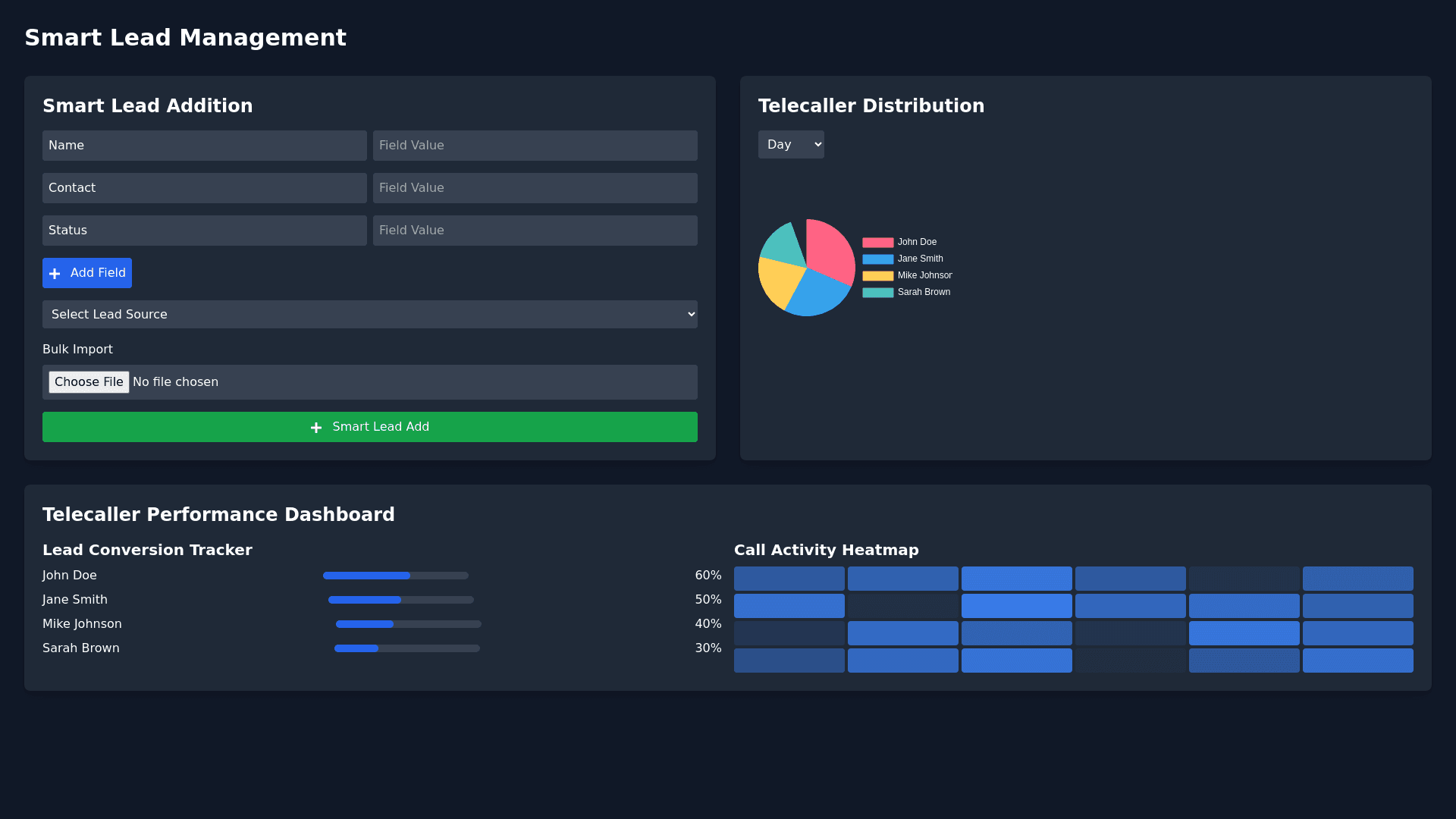Smart Lead Management - Copy this React, Tailwind Component to your project
Smart lead adding management UI in a dark theme, here are some features and enhancements you can incorporate to create a user friendly and efficient interface:1. Smart Lead Addition Panel: Custom Lead Input Fields: Allow the manager to add custom fields dynamically (e.g., Name, Contact, Status, etc.) while entering lead details. Lead Source Dropdown: Add a dropdown to specify the lead source (e.g., website, social media, referrals) to keep track of the origin. Bulk Import Option: Include a file upload option (CSV or Excel) for bulk lead addition to save time. Smart Lead Assignment: Suggest which telecaller has fewer leads and auto assign or prioritize leads to specific telecallers based on workload. 2. Pie Chart for Telecaller Distribution: Real Time Telecaller Lead Distribution Chart: A pie chart showcasing the percentage of leads assigned to each telecaller in real time. Filter by Date: Allow filtering the chart by day, week, or month to see the distribution over different timeframes. Color Coding: Assign unique colors to each telecaller in the pie chart for clarity. 3. Quick Lead Addition Button: "Smart Lead Add" Button: This can auto suggest or pre fill lead information based on frequent inputs or previous records, making it quicker to add leads. Add Multiple Leads: A modal where multiple leads can be added in one go without reloading the page. 4. Telecaller Performance Dashboard: Lead Conversion Tracker: Show how many leads each telecaller has converted, in addition to the lead distribution. Call Activity Heatmap: Display a heatmap that shows which times of day each telecaller is most active with calls or responses.